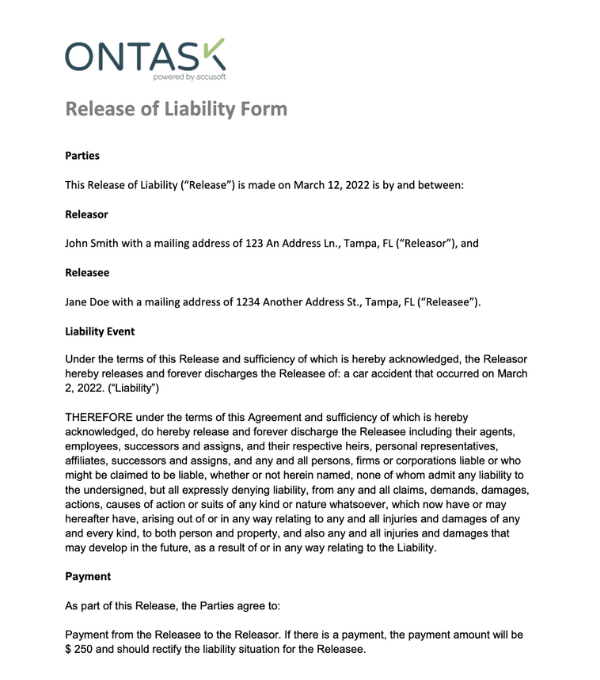Release of Liability Form Template
We know. Sending a liability release form can be more troublesome than it should be without the right tools. Now, it’s easier than ever to get legally binding signatures on your release of liability forms thanks to this reusable template from Docubee. Launch your release of liability form template for free to start customizing and collecting signatures from clients.
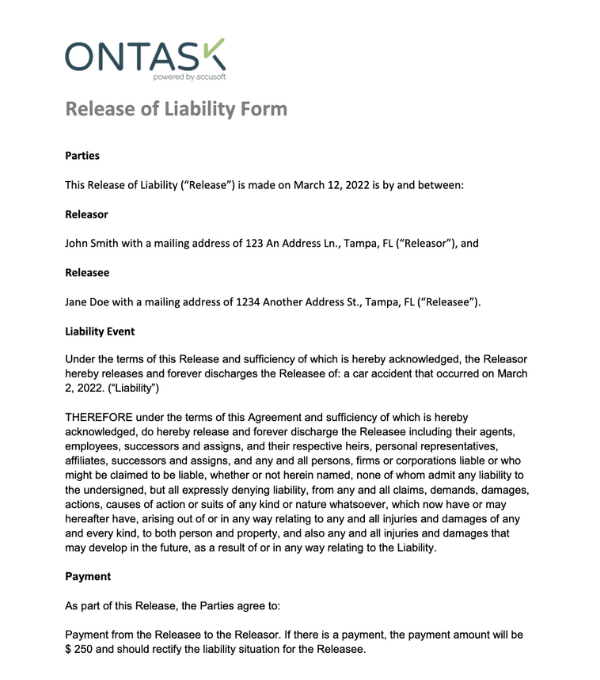
A Free Liability Release Form Template for Streamlining the Collection of Legally Binding Signatures
With Docubee’s free liability release form template, you can have full creative authority over the forms you send. Customize fields, assign participants, and set recipients for when signing is complete. Get legally binding signatures in minutes and feel the benefits of going paperless.
- Simplify signature collection
- Save precious time
- Ensure accuracy
- Customize form fields
- Reuse the template
- Streamline your process
Collecting Liability Release Signatures Should be Simple
Collecting signatures is no easy part of any process, and a liability waiver form is no exception. The last thing a signee needs at this stage is more friction points in the process of actually signing the document. Putting a legally binding signature on a waiver form has more weight than more simplistic legal documents. Our liability release template helps remove these points of friction, streamlines the collection of legally binding signatures, and helps you get on with the next step.
See Your Liability Release Form in Action
Instead of telling you, we’re going to show you. This quick 1-minute video shows you exactly how to set up a new release of liability waiver template, what it looks like to send a document, and how it looks to the signee when they receive the form.
“Waivers are stored automatically for us in Docubee. If you set up the process right, it’s extremely easy to train on.”
Simplify Release of Liability Form Signatures with Docubee
Ready to grab your Free template? Click the button below to get access and start customizing your own signature collection workflow today.
Frequently Asked Questions
- A document title
- A warning or disclaimer asking the signer to read carefully before signing
- A risk rundown, with full transparency into what risks they are taking on by partaking.
- A voluntary agreement stating that anyone signing the agreement must understand that they are doing so voluntarily and of their own free will.
- A release clause stating that you or your company are not liable for property or asset misuse that may result in personal or financial injuries.
- An indemnity agreement stating that if a signer wishes to sue, they are responsible for all court and legal costs.
- A detailed description of the event, or project and any important expectations
Related Templates