Finance Process Automation
Faster Contracts, Happier Customers
Gather client data, whip up personalized contracts, and collect secure eSignatures with geolocation services in minutes. Save time and boost client satisfaction with finance process automation.
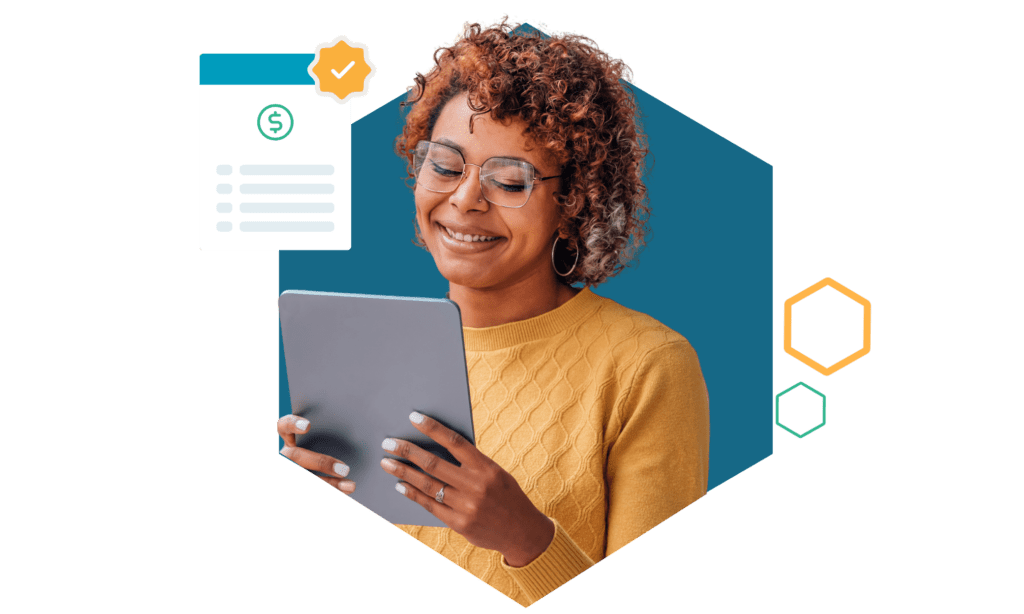
Prevent Costly Errors with Data Collection & Automated Contracts

“It was so seamless that we made our deadline for when we wanted to send out everything. I don’t think it could have been any more simplistic, from a user side, as well.”
Jennifer Zorn, Senior VP & Director of New Jersey Bankers Association
Why Finance Needs Docubee
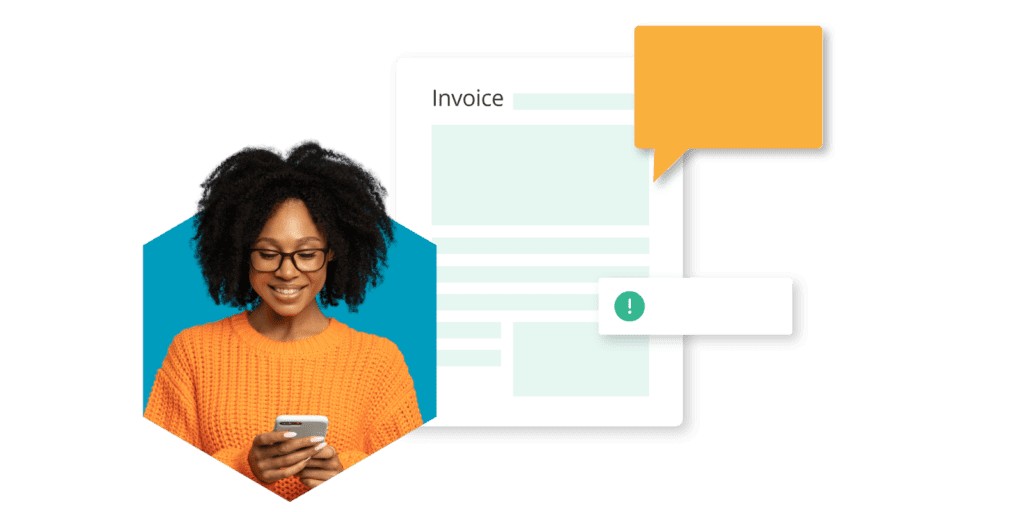
Collaboration Made Easy
Accelerate your contract negotiations with Docubee, where quick, easy redlining leads to faster agreements and satisfied partners.

Fast-Tracked Contract Approvals
Propel your contract processing to new speeds. Contract routing ensures the right people review and approve contracts faster than ever before.
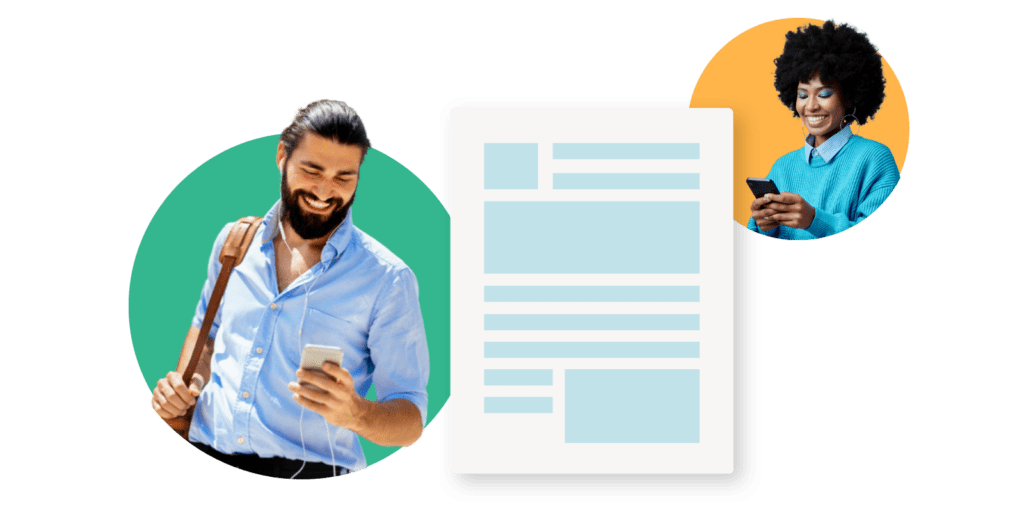
Unified Document Access
Say goodbye to document scavenger hunts. Integrate Docubee with your CRM to keep all your data and files in one spot for easier sharing with stakeholders.
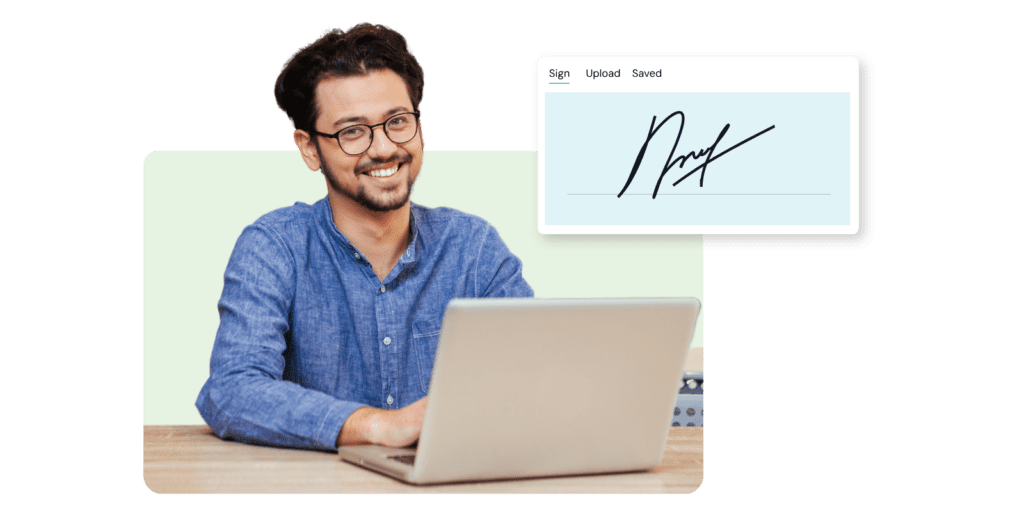
Better Client (and Team) Experience
Docubee brings hassle-free paperwork to your fingertips with intuitive design and instant eSigning — no logins, hoops, or headaches. Quick to learn and easy for customers to use.
An Easy Way to Use AI for Legal Automation
Whether you’re just getting started or are an early adopter, Docubee allows you to get the most of AI for your firm. Use Docubee’s AI-powered document generation, document summaries, and legal research functions to stay current and create more time.

Features that Make Your Work Day Easier

Legally Binding Certified Signatures
Docubee signatures are more than just digital doodles. They're certified, legally binding, secure, and guard you against compliance issues.
Contract Lifecycle Automation
Say so long to manual mayhem. Docubee's automation escorts your contracts from draft to done deal, using AI contract generations, bulk sending, and digital signatures.
Centralized Document Storage
Transform document disarray into a well-oiled machine. Docubee gives you a centralized place to work to simplify and secure teamwork.
Seamless Integration with CRMs
Docubee integrates with popular CRMs, creating a dynamic duo to automate contract lifecycles and streamline data collection for designing personalized contracts.
Easy Document Access for Stakeholders
Whether you’re generating contracts or processing loans, Docubee makes it easy for all reviewers to jump in, leave comments, and approve.Security & Compliance Comes Standard

Geolocation Signing

Tamper-Proof Documents

GDPR Compliance
Segmented Employee Access
How Firms Are Winning with Docubee
Tracking Financial Paper Trails
Lost and forgotten invoices hurt your bottom line. Don’t rely on paper bills to track finances — use Docubee’s financial process automation to issue, track, and manage invoices for steady cash flow.
Managing Agreements on Autopilot
Docubee puts contract creation on autopilot. Collect data, generate personalized contracts, and send for review. Notifications keep everyone in the loop and on track.
Improving Lender Contract Lifecycles
Always have the latest version of contracts to prevent errors, misunderstandings, and compliance issues.
Making Income Statements Pain-Free
Preparing income statements is time-consuming — speed up your workflow with financial process automation. Docubee allows you to gather data to use in your contracts, and share data for painless and error-free collaboration.
Simplifying Facility Agreements
Generate, customize, and sign facility agreements in a snap using Docubee’s AI tools and pre-made templates.

Connect Docubee with Your Fave CRM
Document automation for finance is simple with Docubee. Our platform integrates with popular CRMs and finance tools like QuickBooks. Ready to speed up your workflow?
Frequently Asked Questions
-
What is contract lifecycle automation?
-
Contract lifecycle automation is the process of managing a contract from initiation through execution, compliance, and renewal. It automates the steps in the contract process, reducing manual work and increasing efficiency.
-
What is finance process automation?
-
Finance process automation uses technology to streamline and automate finance tasks and operations, reducing manual efforts, and enhancing accuracy and efficiency.
-
Is there a large time investment to get started?
-
Getting started with our platform doesn't require a large time investment. It's designed to be user-friendly and easy to integrate into your existing workflows.
-
Can the various departments at my business use this?
-
Yes, various departments in your business can use our platform. Our workspaces feature allows for separate access and workflows for different teams.
-
Do you provide certificates for digital signatures?
-
Yes, we provide certificates for digital signatures. These are included at the end of each signed document, ensuring the authenticity and integrity of the document.






