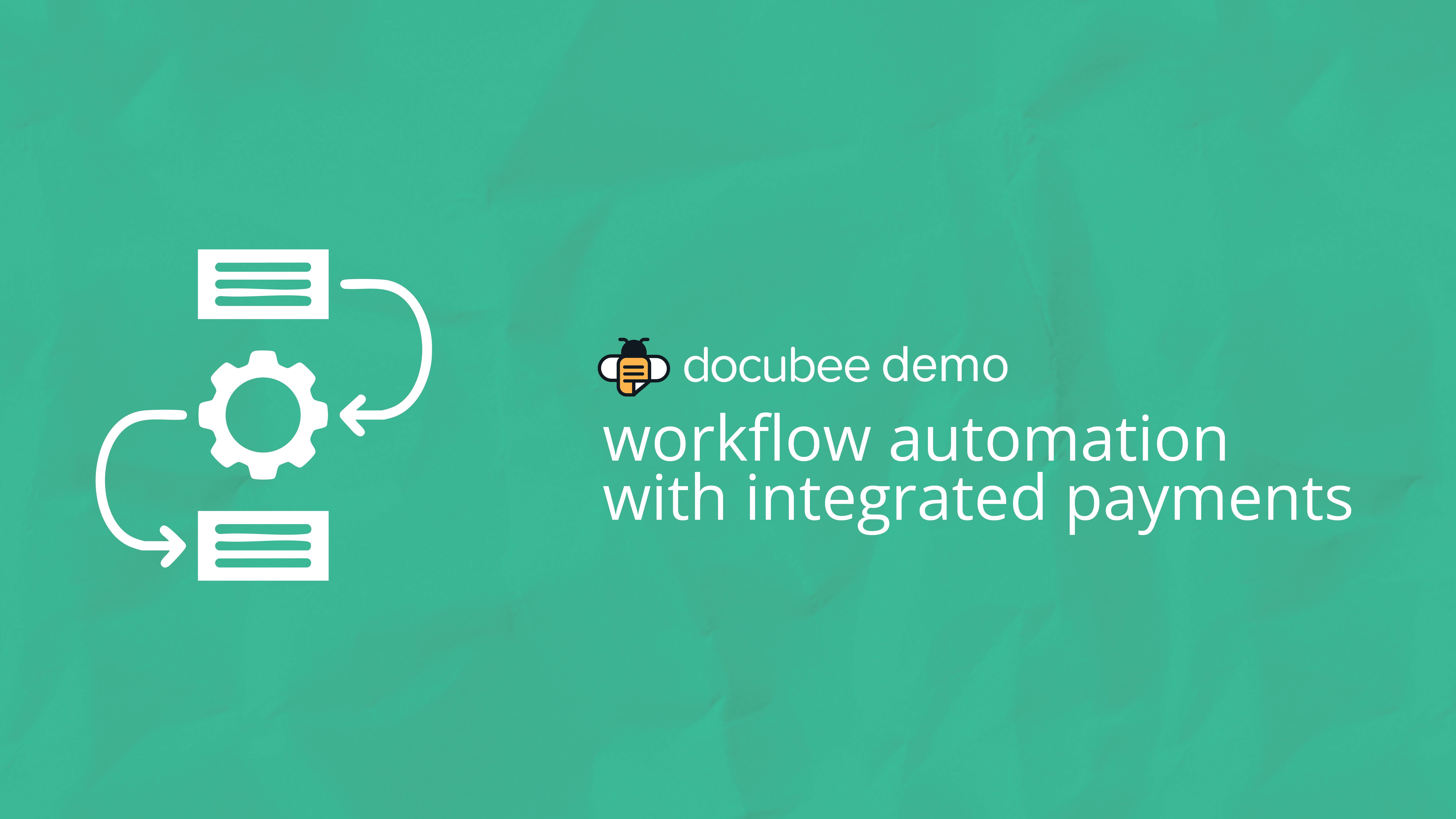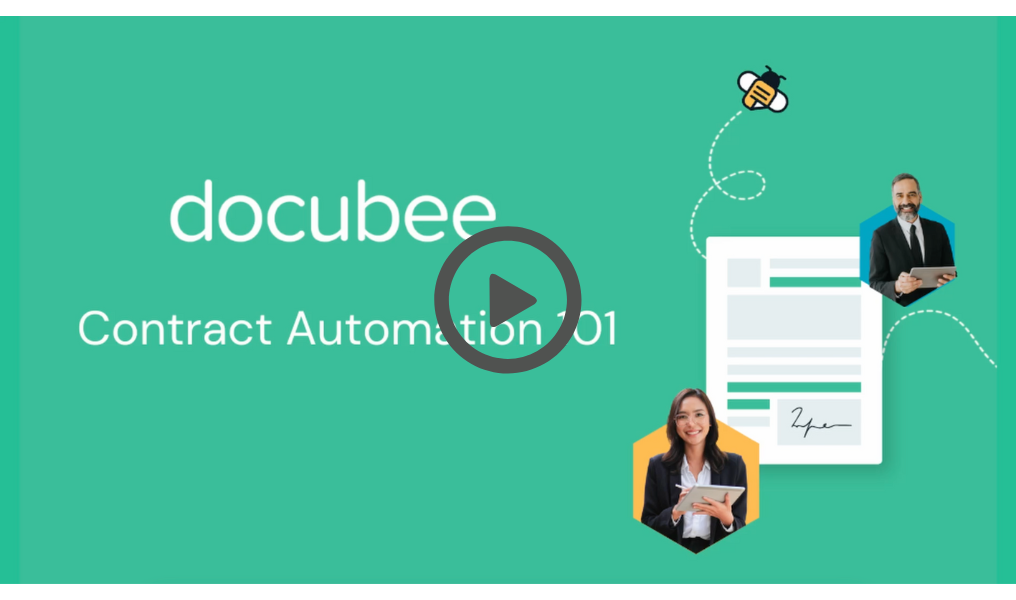Struggling to keep up with edits, feedback, or additions to your customer contracts? This demo is for you.
Contract review and collaboration has never been easier for businesses. Learn more about Docubee’s contract collaboration tools now.
Video Transcript:
Docubee contract module makes getting to “yes” fast and easy with real-time collaboration and negotiation.
It starts with the contract itself.
Start with a blank slate, generate a contract with our AI document assistant, or use an existing contract template from your device or library. You can make any edited tweaks in the editor.
Once you’re ready to share, you can add internal and external stakeholders to review and collaborate on the document and set their permissions for viewing, editing or suggesting changes.
Changes in suggestions appear in real time, so everyone stays on the same page without scouring their inbox for the latest version. But if you need to review older versions, you can access them in the version history.
You can also add metadata like contract value and expiration date, or add custom tags to make keeping track of contracts easier post-execution.
When everyone’s done making changes, it’s time to approve and sign. Add your signers and anyone who should receive a copy of the final document.
Once signers have been added, you can place fillable fields like date, initial or signature boxes, or scan for fields and let Docubee add them for you.
Once the contract is sent, each recipient will receive an email with their unique link to fill and sign, and you can easily track their progress, get insight into who has viewed or signed, and give a little nudge to those who haven’t.
You can easily keep track of your in progress and completed contracts in one source of truth and sort or search by dates, tags, and metadata to access vital contract information in seconds.
See how you can fly through contracts at docubee.com.