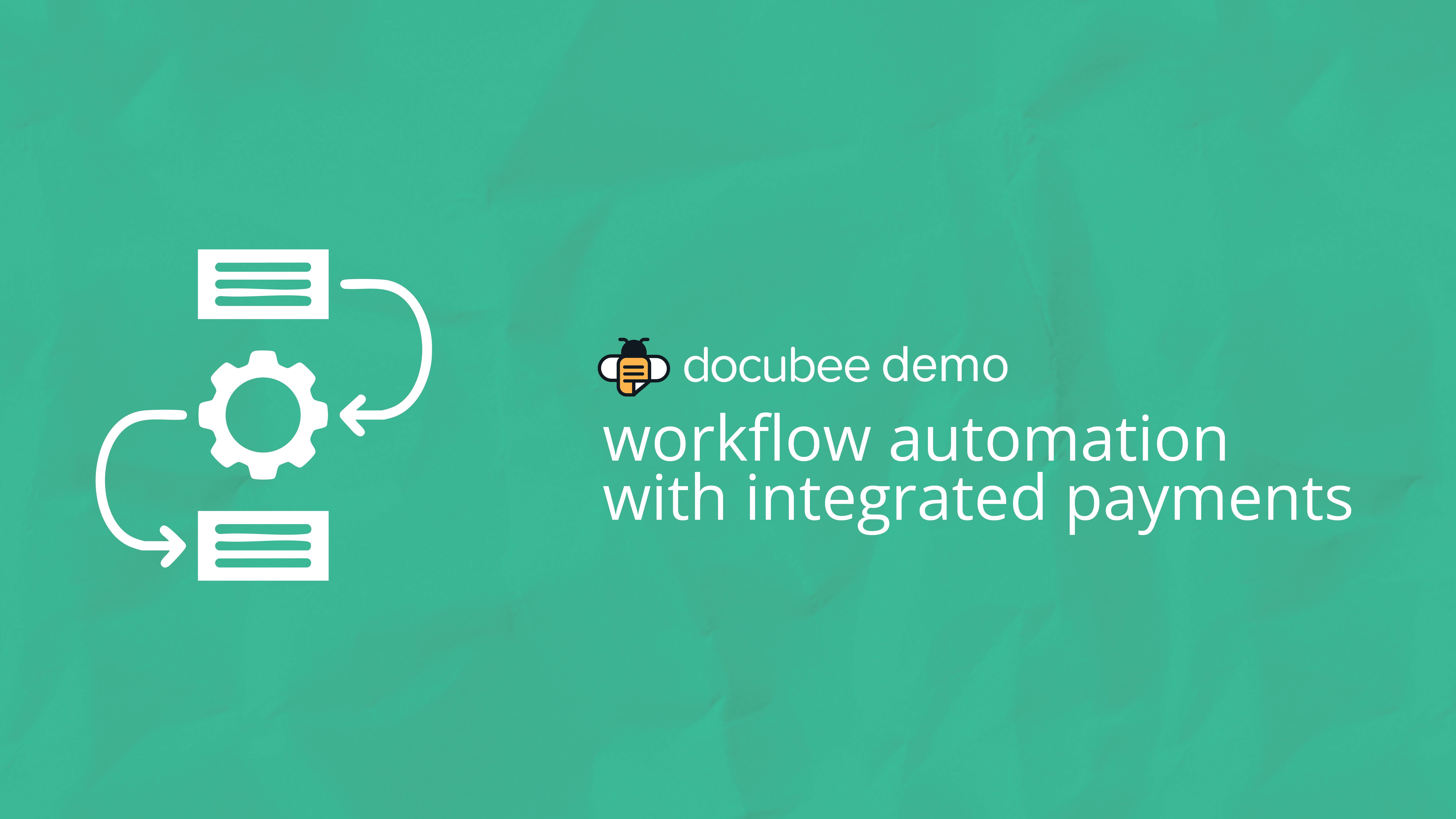eSignatures from Docubee offer a secure, efficient, and user-friendly way to get your documents signed faster. See how to collect legally binding eSignatures with Docubee.
Learn how switching to Docubee can help your team thrive here.
Video Transcript
Need to get a document signed?
Collecting Legally binding eSignatures is easy with Docubee’s Quick sign feature.
It all starts with your documents. You can upload documents from your device, import them from an integrated storage system, or generate one with our document assistant powered by AI.
If you have a document you send for signature a lot, you can also save it as a template in your Docubee library to make the signature process even faster.
Next, add your signers and anyone who should receive a copy of the final document.
You can customize settings for each participant. Require a password or SMS two-factor to access the document, create a set signing order, and more.
Once signers have been added, you can place fillable fields like date, initial or signature boxes or scan for fields and let Docubee add them for you.
Fields come with their own setting options. You can make them required, pre-fill them, or even make them appear or disappear based on a set of conditions.
Once your documents are sent, each recipient will receive an email with their unique link to fill and sign, and you can easily track their progress in your document library.
Get insight into who has viewed or signed and give a little nudge to those who haven’t.
Quick Sign is just one piece of the Docubee Intelligent Contract Lifecycle platform.
See how you can fly through contracts at docubee.com.