September 2021 Product Release Notes
This month, we’ve deployed additional features to enhance user experience for Docubee API, as well as updates to the workflow builder. Check out what’s new this month:
Customer Requests:
You spoke, and we listened. These updates are new to Docubee based on your requests.
Bulk Launch Updates
Bulk launch now contains the ability to download a .CSV of all entries that failed to launch. Previously, customers were launching large numbers of workflows from bulk launch and during processing, if there was a problem with the data (such as a malformed email address), bulk launch would fail to launch workflows for some rows. Now if an error occurs, the user can download a .CSV of all of the failed rows so that they can correct and rerun the bulk launch for those entries.
Deployment of New API Endpoints
New API endpoints have been added for creating, importing and exporting workflow templates. This new feature was a request from API customers looking to automate the archival and import of workflow templates from their source control systems. Details in docs.ontask.io
Easier API Evaluation
Docubee documentation now includes a link to a Postman example collection, allowing prospects to more easily evaluate the API before purchasing.
New Features:
We’re always striving to improve your experience, so we’ve made some updates to the workflow builder. Check out what’s new.
Archive Template:
Workflow templates can now be marked as archived. In an effort to clean up their dashboard view, customers have requested the ability to archive and hide workflows. To archive a workflow, customers can now click on the three dots next to a workflow template and select “Archive Template”:
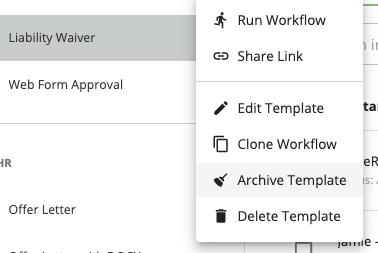
A new icon shown next to the group name allows the archived templates to be shown or hidden:

Timers
Workflow builders can now add timers to their workflows. Timers allow a builder to delay a process in the workflow for a set duration of time (i.e. number of minutes, hours, days or months) or until a specified date. A common use case for this would be to schedule emails to go out on a specific date and time.
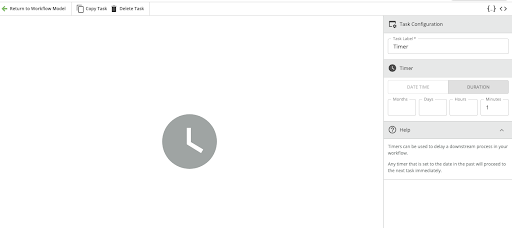
Linking Workflows
For professional service clients, workflows can now be used to launch other workflows. These workflows can be built to start other workflows using data from the first workflow.
For example, this could be used for someone submitting their information in a vaccination proof workflow. In this use case, the user would submit their information for exemption and once approved, their information would be sent to a weekly testing workflow where they would be prompted to submit weekly COVID-19 testing results.
Sharepoint Integration
Workflows can now export documents to Sharepoint. Here’s a demo on how that works:
https://www.loom.com/share/81cc228f9cc444baab9fd07e679b04f6
New Title Task Editing
Workflow builders can now update the title of a workflow instance at any point in a workflow. For example, when starting a workflow the instance will be named “Tina Wilson – Vaccination Status” and once verified by HR, authorized users can change the title to “Tina Wilson – Verified Vaccination”.
Customer Requests Resolved:
- Workflow performance enhancements relating to speed. Running workflows are now run faster, with improved experience for the end user participating in a workflow.
- Bug fix for issue involving the disappearance of the rightmost buttons on toolbars at certain browser zoom levels.




