October 2021 Product Release Notes
We’re closing out October with upgraded forms, conditional logic web form fields and more. Keep reading to see what’s new in Docubee and bug fixes our team has been hard at work on.
New Features
Updated features are here! Ready to see what’s new in Docubee?
Email Tracking
Docubee users now have the ability to track emails in a workflow’s history, and email status shows in the workflow instance history tab:
![]()
Updated Radio Button Display
Now, users have the ability to add horizontal radio buttons to forms in Docubee, in addition to the previous option for vertical radio buttons.
New Web Form UI
OnTask’s web forms have been completely overhauled with a new more modern look and more performant engine. Check it out:
Old:
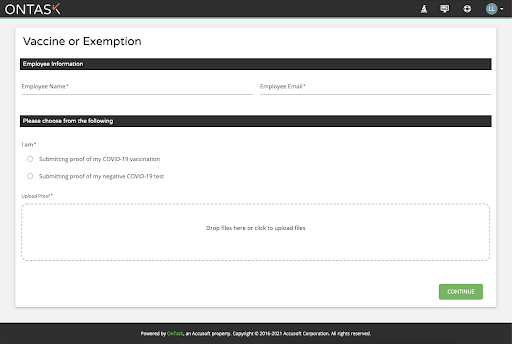
New:
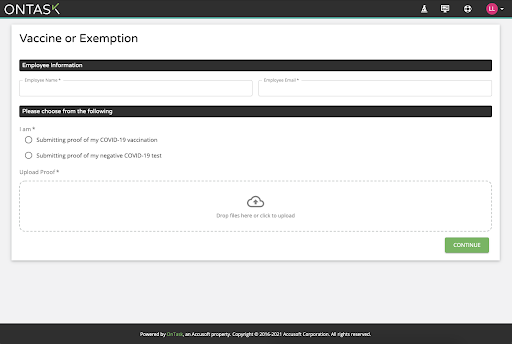
Addition of Conditional Logic Web Form Fields
Multiple choice and radio button fields powered by conditional logic can now control the display of text, multiple choice, simple checkbox, multi line text and date fields.
Better Troubleshooting Capabilities for Bulk Launch
Bulk launch now displays which rows are invalid on an uploaded .CSV file, allowing workflow admins to relaunch workflows that failed due to invalid bulk launch data.
Easily Archive Templates
Once you start using Docubee, we know it’s hard to stop. Trying to organize your templates within groups and file away the non-active templates? Now, you can simply click the tri-dots on the template and select “Archive Template.” Doing this doesn’t cause any data to get lost, it just files away the template for later to keep your dashboard confusion free.
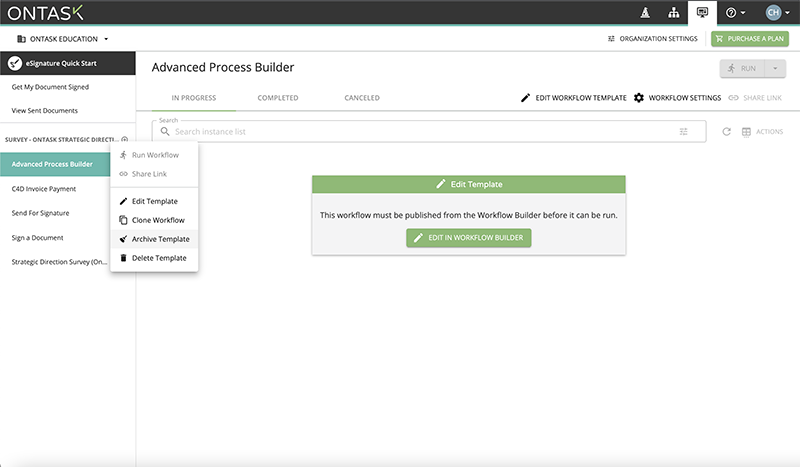
Customer Issues Resolved:
- Fix for files names that were previously not being set for uploaded documents.
- Fixed a bug where a change title task directly after the first form would not set the value properly.
- Fixed a bug where date fields set in the default title template were not showing in a human-readable format.






