July 2024 Release Notes
New Features
Centralized Starting Points
Added a “Starting Points” button to the navigation menu to quickly start a Quick Sign, contract, or upload a document for repeated use. The centrally located feature enhances usability, boosts efficiency, and simplifies document creation.
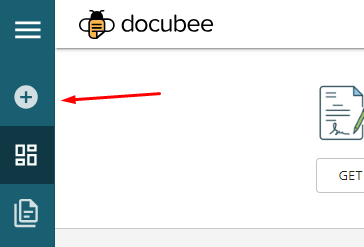
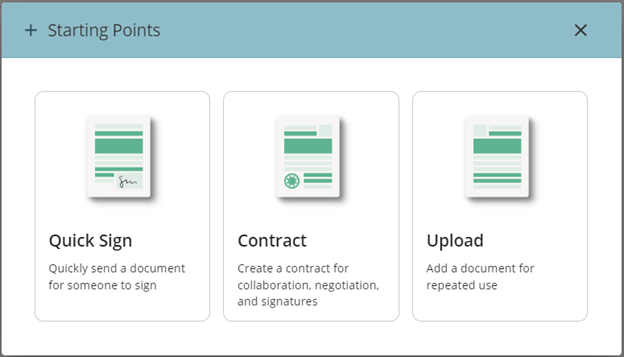
Contract Reporting
With our new contract reporting feature, you can generate reports that are tailored to your needs. Filter reports using metadata, dates, and tags, to keep them relevant and informative.
By specifying contract metadata and dates, you can produce accurate and timely reports that help you stay on track and remain updated on critical contract dates.
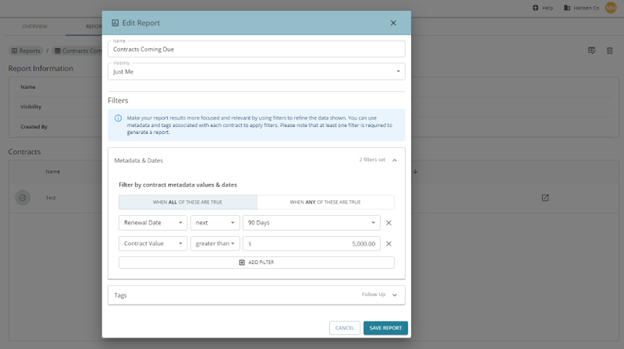
Customer Requested Updates and Fixes
- Fixed an issue where Google Docs were exported from Google Drive as PDF instead of DOCX.
- Fixed an issue where the Google Drive session was not persisting when importing a document from Google Drive. You should now only have to log into Google Drive once per Docubee session to import documents.
- Fixed an issue where fontName and fontSize got stripped from date fields when switching from text field.
- You can now export Zip files created via the “Create Zip File” workflow task with the “Export Document” workflow task, and the workflow will no longer be marked as invalid. See Types of Tasks (Workflows) for information on tasks.





