December 2022 Product Release Notes
The Docubee team is wrapping up the year with another round of powerful new features to enhance your experience. Continue reading for details about our new conditional field visibility, added file formats, support for signing multiple starting documents, and more.
Feature Highlight for December: Conditional Field Visibility on Documents
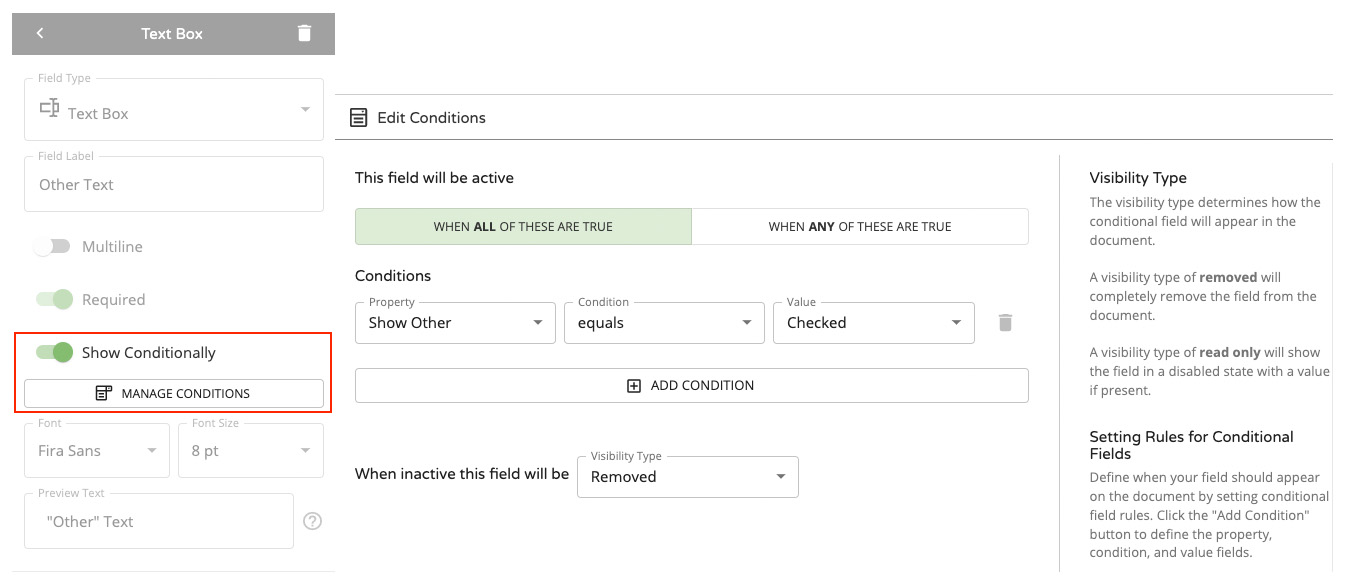
The Docubee team is wrapping up 2022 with support for conditional visibility for web form fields. This feature has been an impactful way to support complex decision-making for Docubee’s workflow users. It is now available when laying out fields on a document to fill out or sign
Our users, starting at the personal subscription level, can now show, hide, or disable all fields on their documents based on the content of a different text input, whether a checkbox is or is not checked, and whether an initials field is or is not filled out.
Added Support for New File Formats: .webp and .avif
Support for these modern image formats has been added across all image uploaders and upload APIs in the product. End users will now be able to upload their images in either of these formats and have them seamlessly work with existing features and workflows.
New Administration Functionality: Generate a Link for Quick Sign Process Signers
The Docubee team continues to expand the functionality of our updated Quick Sign feature. This month, we have exposed the ability for a workspace administrator to generate a link directly to a signing task for a user. This link can be shared directly with the end user in order to direct them to complete a previously sent document.
This functionality is available alongside the other pre-existing actions within Docubee to resend notification emails or reassign the workflow to a new user via the Admin Actions Button (![]() ) in the Quick Sign UI.
) in the Quick Sign UI.
Support for Combining Multiple Starting Documents in Quick Sign and Reusable Templates
We’ve collected feedback from our customers who shared that their use case involves gathering multiple documents for a single recipient to complete or sign. While we have always supported this in our workflow builder or API for advanced use cases, this month we expanded the functionality even further. Now, our Quick Sign interface and reusable template builder support the upload of multiple documents. These source documents will be combined into a single document for the end user (or users) to sign.
Customer Issues Resolved:
- Expanded custom branding and SMTP support to apply to Quick Sign and eSignature API processes as well as workflows.
- Form fill content in workflows will now auto-save more frequently in order to allow end users to return to a partially completed form without losing progress.
- The “Integrate Into Your App” API instructions available from the creation of a reusable template have been updated to take advantage of recent improvements in the Docubee API.
- Properties can now be used in multiple steps in a “Create Properties” task in the workflow builder to perform more complex calculations.






