Document Generation
Generate Contracts Your Way
A quick, user-friendly way to create personalized contracts. Complete with customizable templates, dynamic AI generation, digital forms to collect information, and auto-population of pre-existing data for no-nonsense contract automation.

“We use [Docubee] in a bunch of different ways. We used to be a DocuSign customer but switched over. Obviously, the cost savings were a plus. But, it does everything DocuSign does and more too.”
Randall Van Allen, CEO of Madison Cloud
Generating Contracts Just Got Easier

Easy Client Data Collection
User-friendly digital forms allow clients to submit their info, which allows Docubee to populate forms to save time and increase response rates.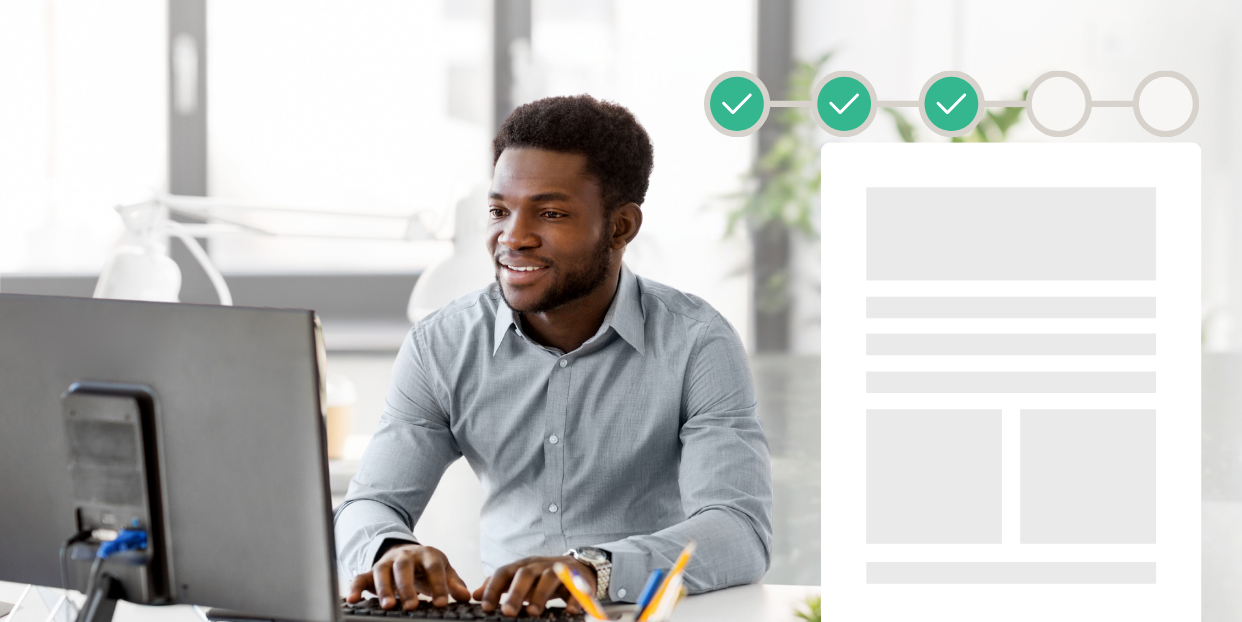
Generate Documents Your Way
Have clients submit info and documentsUse AI, templates, existing documents, or collected data to generate documents at scale, without extra work.
Streamlined Documents with Custom Templates
Create custom templates that match your brand and populate fields with info you’ve collected.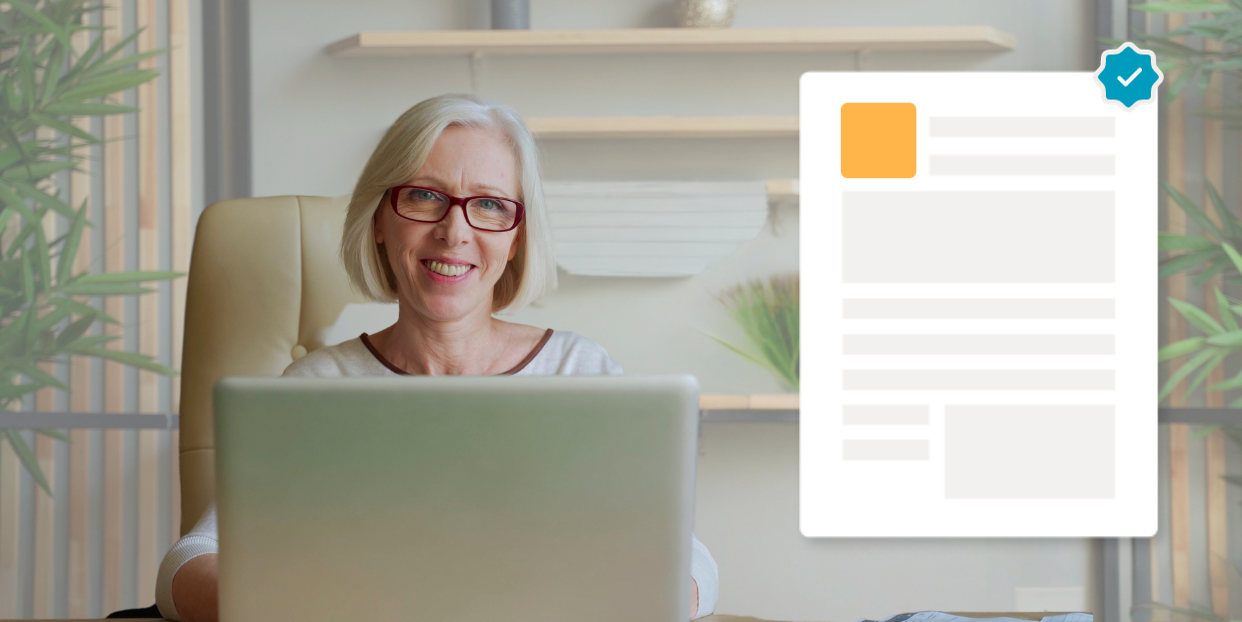
Make the Most of Your Data
Stop creating more work for yourself. Populate documents with data gathered from automated forms or your integrated apps.
Cut Out Extra Steps
Have a document you swear by? Upload it to Docubee or create a new template to reuse anytime.Streamlined Data Integration for Personalized Documents
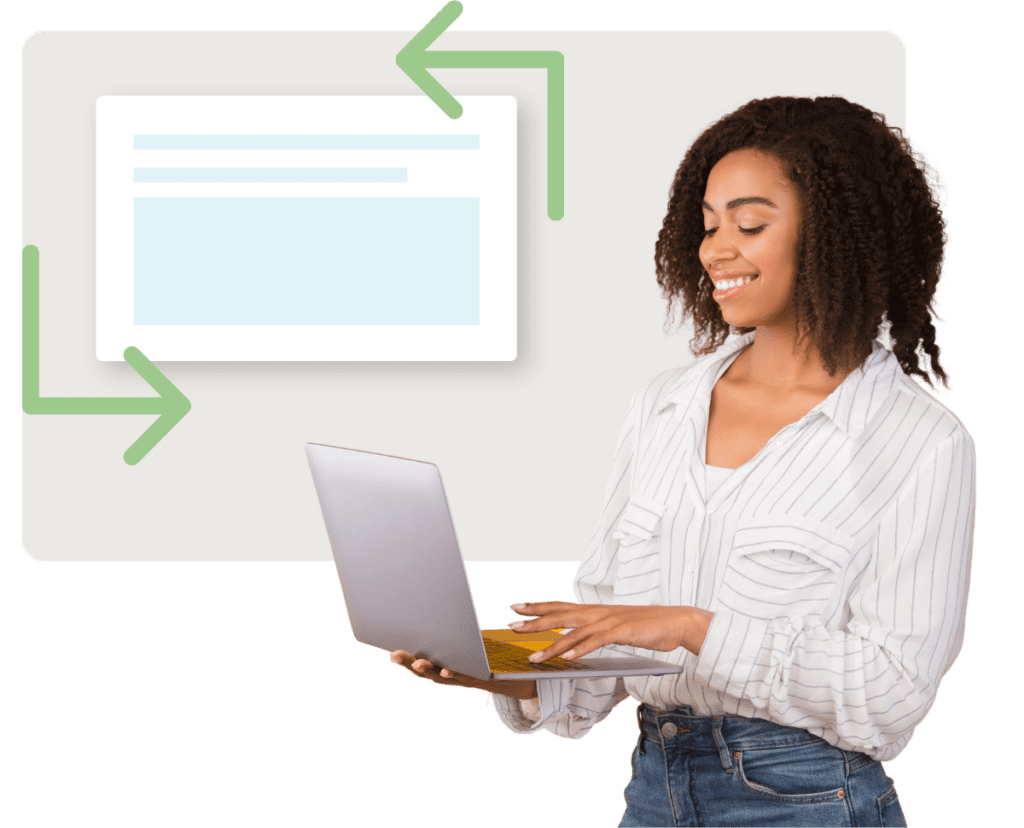
Seamlessly Generate Documents from Collected Form Data
Who can afford document errors? Never forget name spellings, dates, or addresses again — collect and import data from your web forms into ready-to-send contracts using our seamless app integration.
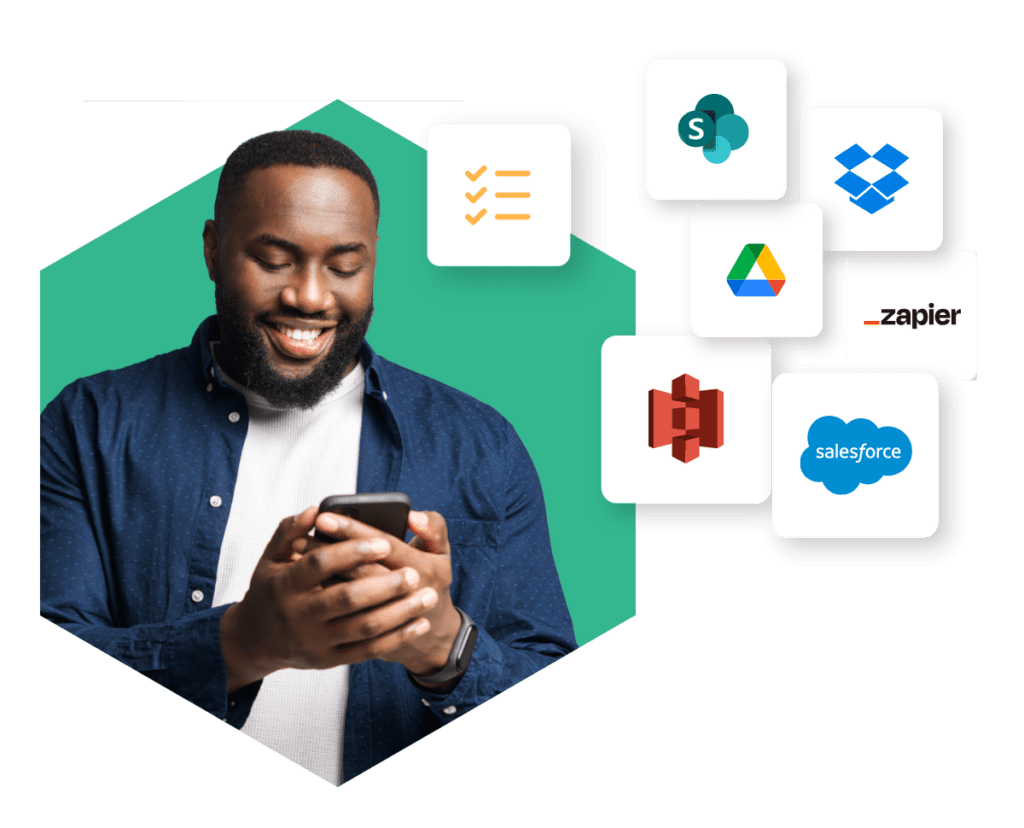
Harness Data from Integrations for Customized Document Generation
Use your fave tools, like Zapier, HubSpot, and Google Drive to import data effortlessly into your personalized documents for speed and accuracy.
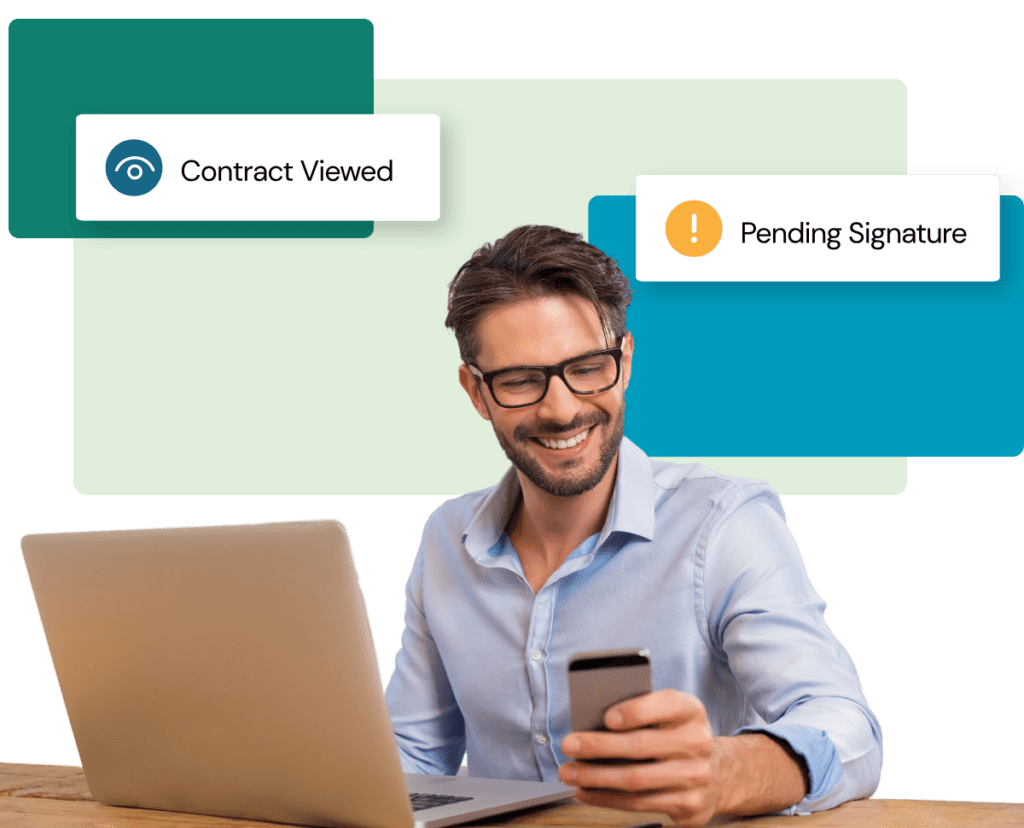
Real-Time Version Control
Stay in sync with real-time updates and version control that eliminates confusion and allows painless document collaboration between your team and clients.
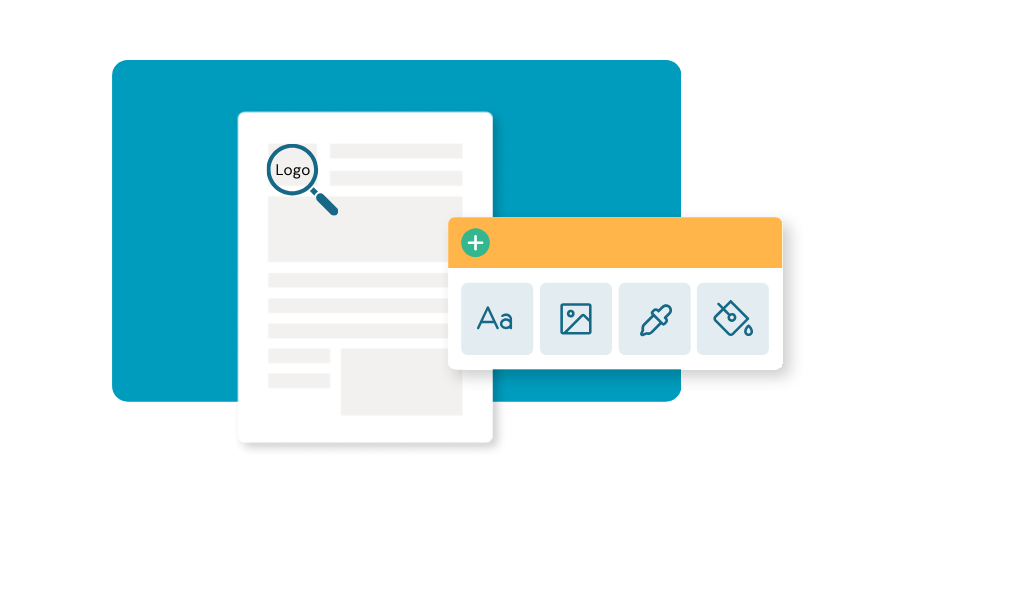
Quick In-Browser Edits
Typos. Revisions. Updates. Make updates fast with Docubee’s Word-like, in-browser editor.
Secure Document Generation = Better Contracts
Bee in control with contract automation. Collect data to power your contracts, generate them seamlessly, edit them in real-time, and gain electronic signatures – all in a secure environment.
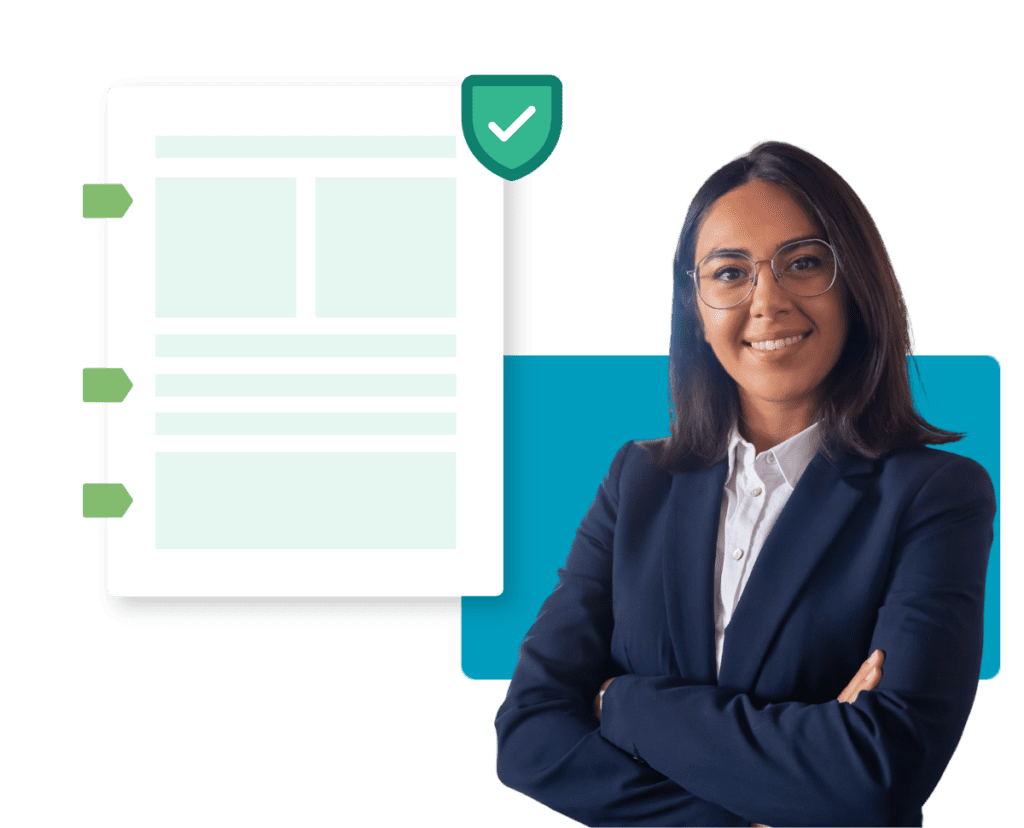
Frequently Asked Questions
-
What is document generation?
-
Document generation is the process of creating digital documents using software to automate the insertion of data and content into predefined templates. This process helps save time, reduce errors, and maintain consistency across multiple documents by eliminating the need for manual data entry and formatting.
-
Are digital contracts legal?
-
Yes. Digital contracts sent and signed through Docubee are legally binding if challenged in a court of law.
-
What is a digital document?
-
Digital documents refer to electronic files that are in a paperless format, such as PDFs. Some digital documents are created by scanning and converting non electronic media, while others can be created completely online.
-
What is a document workflow?
-
Document management workflows refer to the process of storing, sharing, editing, organizing, deleting, and managing documents within your organization. Workflow management provides a clear set of steps that must be replicable and completed each time to ensure accuracy and quality.
-
What type of documents can I generate?
-
You can generate a wide variety of documents using document generation software, including but not limited to:
- Business reports
- Invoices and receipts
- Contracts and agreements
- Proposals and quotes
- Legal documents
- Letters and memos
- Forms and applications
- Marketing materials, such as brochures and flyers
- Technical documentation
- Educational materials, such as lesson plans and worksheets
-
How does document generation software work?
-
Document generation software works by using templates and data sources to automatically populate and format documents. The process typically involves the following steps:
- Users create or select templates that define document structure and layout.
- The software integrates with data sources to retrieve necessary information.
- Data is mapped to placeholders in the template.
- The software populates placeholders with appropriate content and formatting.
- The result is a finished, customized document ready for distribution.









