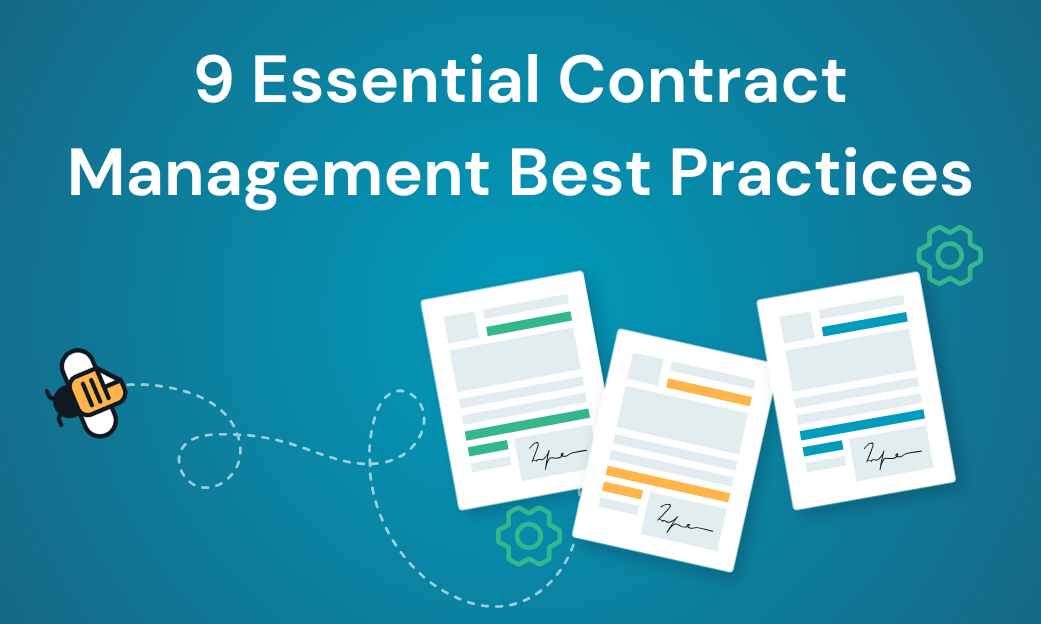“The lead went cold.”
“Legal held up the contract.”
“They went with a competitor.”
If you hear different versions of why deals aren’t closing, your sales process might be the culprit. Like understanding workflow automation vs. contract management, getting your sales process right is crucial for business growth.
The key is to start with a clear, actionable flowchart. Continue reading to learn what this is and how to create one.
Components Of A Sales Process Flowchart
Forget dusty diagrams gathering cobwebs in shared drives. A modern sales process flowchart is your team’s living playbook. When you improve your contract management process, you’re eliminating bottlenecks. Your sales flowchart does the same thing — it shows exactly where deals get stuck and how to keep them moving.
Prospecting & Qualification
Every successful deal starts with finding the right prospect. This stage is your first line of defense against wasted time and resources.
Think of qualification as your profit protection system. Poor qualification doesn’t just waste time — it costs money in resources spent on deals that never had a chance. Your qualification process should answer:
- Does this prospect have the budget for our solution?
- Are we talking to someone who can make a buying decision?
- Does our solution actually solve their problem?
- Is their timeline aligned with our sales cycle?
The more specific your qualification criteria, the faster your team can focus on winnable deals.
For instance, your flowchart should clearly outline:
- How leads enter your pipeline
- What qualifies as a good-fit prospect
- When to move leads to the next stage
- Who handles each qualification step
For example, your process may start with marketing qualified leads (MQLs) from your website. These leads then go through a discovery call to assess their needs, budget, and timeline. Only prospects who meet specific criteria move forward — saving your team from chasing dead-end opportunities.
Proposal & Negotiation
This is where potential becomes reality. Your flowchart must map out every step between “interested prospect” and “ready to close.”
This stage often determines whether you win or lose the deal. Your flowchart should map out common negotiation scenarios:
- How to handle discount requests
- When to involve senior management
- What terms are flexible vs. non-negotiable
- How to manage multiple stakeholders
Each decision point should have clear criteria and next steps, eliminating the guesswork that often slows down negotiations.
So, include clear paths for:
- Needs assessment documentation
- Solution customization steps
- Pricing approval processes
- Stakeholder review stages
- Contract revision workflows
The key is eliminating guesswork. When a prospect asks for pricing, your team should know exactly what happens next — from who creates the proposal to how many revision rounds to allow.
Closing
The final stretch is often where deals go to die — but not with a clear process. This is where all your hard work either pays off or unravels. A well-designed closing stage prevents last-minute surprises that can derail months of work.
Your closing stage should outline:
- Final proposal approval steps (Who needs to sign off internally?)
- Contract signature workflows (In what order do stakeholders sign?)
- Payment processing procedures (When does billing get involved?)
- Customer onboarding triggers (How does success team get notified?)
- Handoff protocols to customer success (What information must be transferred?)
Each step needs clear ownership and timing. For example, don’t just note “get legal approval” — specify “legal review within 48 hours of final redlines.” Set clear service-level agreements (SLAs) for each step to prevent deals from stalling.
Think of this stage as your victory lap checklist. Every box checked brings you closer to a successfully closed deal and a happy new customer. More importantly, it ensures nothing falls through the cracks during this critical transition.
How To Create A Sales Process Flowchart
You’ve seen what goes into a sales process flowchart. Now, let’s build one that works for your team. Just as you can increase sales revenue using document automation, a well-designed flowchart can transform your sales process from chaotic to systematic.
Identify Key Sales Stages
Let’s say you’re mapping a software sale. Your key stages might include:
- Initial Discovery: Understanding the prospect’s current system and pain points
- Technical Assessment: Evaluating compatibility and implementation requirements
- Solution Design: Configuring your product to meet specific needs
- ROI Presentation: Showing concrete value with their actual numbers
The key is identifying stages that reflect your actual sales cycle, not an ideal version that never happens in reality.
Start with what’s working. Pull up your last quarter’s won deals and look for patterns:
- Which touchpoints consistently led to success?
- Where did your team make critical decisions?
- What actions separated wins from losses?
Don’t just copy someone else’s process. Your flowchart should reflect your team’s unique strengths and your customers’ specific journey.
Map Out The Stages
Now comes the crucial part: connecting these stages into a logical sequence that reflects how deals actually close. Think of it like creating a roadmap — you need main routes and backup paths for when things don’t go as planned.
For each stage, define four key elements:
Entry Criteria (The Starting Line)
- What specific conditions trigger this stage?
- Which documents or approvals are required?
- Who needs to be involved?
Key Activities (The Journey)
- What actions move the deal forward?
- Who’s responsible for each action?
- What resources are needed?
Exit Criteria (The Finish Line)
- What specific outcomes signal completion?
- What documentation is required?
- Who gives final approval?
Alternative Paths (The Detours)
- What are common objections or holdups?
- Who handles exceptions?
- What’s the escalation process?
Visualize The Stages Using Flowchart Software
The right software makes or breaks adoption. While you can start with a basic sales process flowchart template or PDF, most teams quickly outgrow static documents. Instead, choose a tool your team will actually use.
Consider this checklist when evaluating options:
- Easy sharing and collaboration (Can everyone access it without IT support?)
- Simple updating capabilities (Can changes be made in minutes, not hours?)
- Integration with existing tools (Does it work with your CRM and document systems?)
- Mobile accessibility (Can field sales check it between meetings?)
- Version control (Can you track who changed what and when?)
- Export options (Can you create PDFs of your sales process flowchart for offline use?)
The best flowchart is the one your team can access when needed — not the prettiest one gathering digital dust. While sales process flowchart PDFs work for initial planning, you’ll want something more dynamic for daily use. Test the software with your least tech-savvy team member. If they can navigate it easily, you’ve found a winner.
Review & Refine The Flowchart
Your first version won’t be perfect — and that’s okay. The key is to start testing and refining immediately, before old habits take over.
Start With a Pilot Program
Choose 3-5 active deals and run them through your new flowchart. Look for:
- Steps that create confusion
- Missing decision points
- Unnecessary approvals
- Common shortcuts your team takes
Gather Strategic Feedback
Don’t just ask “How’s it working?” Get specific:
- Where do you spend the most time looking for information?
- Which steps feel redundant?
- What questions do customers ask that aren’t addressed?
- What tools would make this easier to follow?
Track Key Metrics
Monitor both process and outcome metrics:
- Time spent in each stage
- Number of touches per deal
- Approval response times
- Win rate changes
- Deal velocity
Make Data-Driven Updates
Review your metrics monthly and:
- Remove steps that don’t impact outcomes
- Add missing decision points
- Adjust approval thresholds based on deal performance
- Update automation rules to match actual workflow
Schedule quarterly reviews to ensure it keeps pace with new products, market changes, and team growth.
Best Practices For Sales Process Flowcharts
Let’s talk about what makes a sales process flowchart work. Like how simplifying contract tracking helps documents move smoothly through your system, these practices will help your team close more deals faster.
Here’s how.
Keep It Simple
Complexity is a deal-killer. When your team is face-to-face with prospects, they need instant clarity on next steps — not a maze of decision trees. When a flowchart requires multiple clicks or cross-references to understand the next step, salespeople create their own shortcuts or ignore it entirely.
Then, new hires take longer to train, and your team ends up with multiple versions of the same process.
Without simplicity, you’ll face:
- Team members creating their own “simplified” versions
- Increased training time for new hires
- Resistance to using the flowchart altogether
- Inconsistent process execution
Start with a high-level view showing only the steps directly impacting deal progression. If a step doesn’t lead to a clear next action, leave it out. Your flowchart should pass the new hire test: Could someone understand it on their first day?
Consider this real-world example: A sales team had a 47-step flowchart that looked comprehensive but was impossible to follow. They simplified it to 12 key decision points, each with clear next actions. The result? Their average sales cycle dropped by 40% because reps spent less time figuring out what to do next and more time selling.
Ensure Clarity and Consistency
Confusion costs money because every misaligned conversation adds hours to your sales cycle. When team members interpret terms differently or aren’t sure who owns each step, deals stall while teams debate definitions and responsibilities instead of moving forward.
Start by standardizing your sales vocabulary. For example:
- What exactly is a “qualified” lead?
- When is a deal considered “sales-ready”?
- What makes a proposal “approved”?
- What constitutes a “closed” deal?
Without clear language and ownership, you’ll face:
- Deals stuck in limbo between stages (“I thought legal was reviewing it” / “I thought sales had it”)
- Different answers to the same customer questions (“It takes 2 weeks” / “Usually about a month”)
- Endless meetings to clarify “what’s next” instead of selling
- No way to measure what’s working because everyone tracks different things
Create clear handoff protocols between teams:
- Sales to Legal: What documents are required?
- Legal to Finance: What approvals are needed?
- Finance to Operations: What setup is necessary?
- Operations to Customer Success: What information must transfer?
Then, document specific criteria for each stage. Instead of vague guidelines like “gather customer requirements,” specify exactly what information you need:
- Current system details
- Number of users
- Implementation timeline
- Budget range
- Decision-maker contacts
Test your definitions with real scenarios. Ask different team members to classify the same deal — if they put it in different stages, your definitions need work.
If your team can’t agree on what each step means, your customers will also feel confused.
Regularly Update the Flowchart
Static flowcharts become obstacles faster than you think. Market changes, new competitors, shifting customer needs — your sales process must adapt quickly to all these. When your flowchart stays rigid, deals slow down, and opportunities slip away.
Here’s what happens without regular updates:
- Teams create unofficial workarounds that fragment your process
- New customer scenarios leave reps guessing about next steps
- The gap widens between documented process and daily reality
- Trust in the system erodes as it becomes less relevant
- Training new hires becomes harder as tribal knowledge takes over
Set a quarterly review cadence, but don’t wait for scheduled updates if you spot issues. And watch your metrics closely:
- Where do deals consistently stall?
- Which stages take longer than they should?
- What questions keep coming up in team meetings?
- Which steps do top performers skip?
Then, update based on data and frontline feedback, not assumptions or industry “best practices” that might not fit your reality.
Get The Sales Team Involved
Top-down processes fail because they ignore the daily practical challenges your team faces. When leadership creates a flowchart without input from the people handling customer conversations, you build a system that looks perfect on paper but crumbles under real-world pressure.
Shadow Your Top Performers
Watch how they navigate customer conversations, handle objections, and move deals forward. Pay attention to the questions they ask and when they ask them. Notice which tools they rely on most and how they use them. These observations reveal the real process behind your successful deals.
Build Cross-Functional Focus Groups
Create small teams mixing experience levels. Your veteran reps know what works, while new hires spot process gaps that experienced team members might overlook. Include mid-level performers who can validate whether proposed improvements help. Don’t forget to involve cross-functional team members who handle critical handoffs — their perspective prevents bottlenecks.
Create a Culture of Trust
Building trust is crucial for getting honest feedback. Acknowledge openly that the current process isn’t perfect. When team members point out problems, thank them and act quickly on their suggestions. Give credit when their ideas improve results. This creates a culture where people feel safe sharing what really happens in customer conversations.
Turn Meetings Into Workshops
Transform your regular sales meetings into interactive sessions. Instead of just reviewing the flowchart, role-play challenging scenarios. Map actual deals in real time to spot gaps in your process. When someone shares a successful workaround, document it and consider making it standard practice. These practical sessions reveal insights you’d never get from a traditional review.
Without this kind of deep involvement, your flowchart becomes another ignored document. Team members create their own unofficial processes. Valuable insights from customer interactions never make it into your official workflow. The gap between your documented process and daily reality grows wider. Eventually, even your best performers start working around the system instead of through it.
Remember: Your sales team lives this process every day. Their buy-in isn’t just helpful — it’s the difference between a flowchart that gathers dust and one that generates revenue. Make them true partners in creating and evolving your sales process, and they’ll make sure it works.
Create The Ideal Sales Processes Using Docubee
You’ve mapped out your sales process. Now, it’s time to make it work. Docubee document collaboration turns your flowchart into action.
Lost contracts and approval delays cost you deals. Docubee keeps every document on track, from first draft to final signature. The system uses your exact process to generate contracts with approved language, route them to the right people, and track their progress.
Need to know where a contract is? Who needs to sign? What’s causing delays? Docubee shows you. Everyone on your team sees the same information, makes changes in one place, and knows exactly what to do next.
Your sales team spends less time chasing paperwork and more time selling. Your customers get faster responses. Your contracts move forward.
The result? More closed deals, fewer delays, and a sales process your teams want to follow.
Want to see it in action? Contact Docubee today to set up your winning sales process workflow.