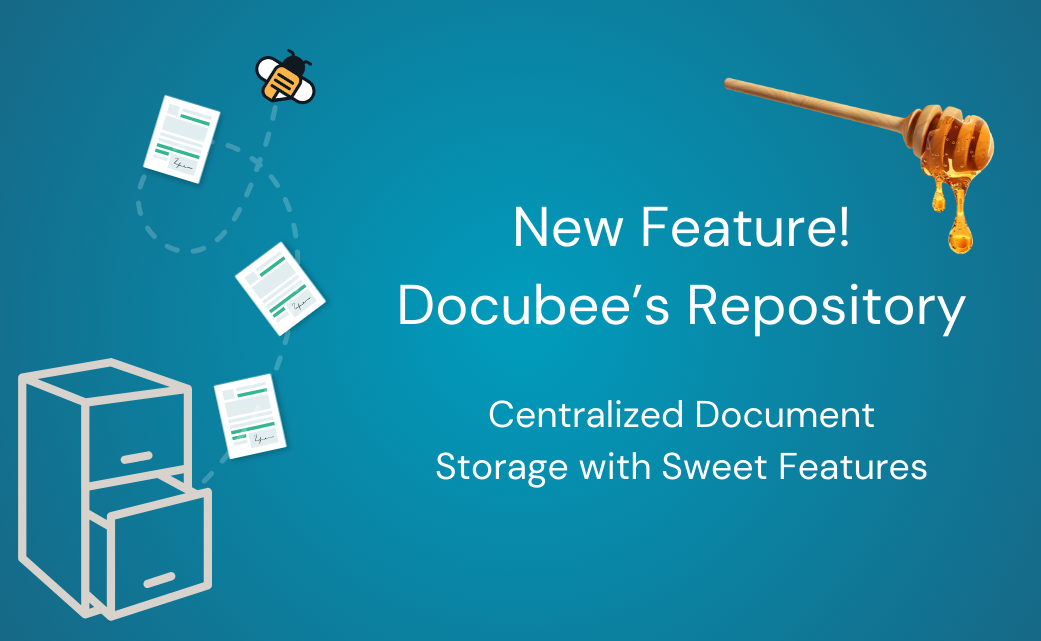Hectic schedules aren’t the only thing that plagues law professionals. The day-to-day cycle of meeting with clients and then having to switch gears and complete all of the administrative work that comes with being a legal professional contributes to long hours and added stress. That’s where law firm workflow software comes in.
With most legal professionals billing just around 2 hours a day, the need to create more billable time is crucial. Whether you’re trying to decide if having a digital law firm workflow software is right for your team, or if you have one in place that you think could be doing more for you, making a change could help you streamline operations. Continue reading for more information on law firm workflow software, benefits, and key features to know about.
What is Law Firm Workflow Software?
Law firm workflow software automates routine tasks to help free up time for legal teams. This allows them to focus on strategic, billable tasks and worry less about repetitive administrative tasks. Just a few examples of document processes that can be automated under law firm workflow automation include client intake, contracts, bill of sales, and wills. Almost any document or repeatable process can be automated with the right law firm workflow software in place.

Benefits of Law Firm Workflow Software
A common reason professionals put off automating their workflows or switching to a better provider is that they feel it will take too much time to set up, train, and learn a new system. Or, they think they can get by with their “good enough” processes. But, the benefits of legal workflow automation are vast and well worth the few hours of setup. With the right tool, you can set up your workflows, let them run, and get back to your daily tasks.
Here are the top 3 benefits of switching to automated workflows for legal pros:
Increased Productivity and Efficiency
When mundane and tedious tasks get automated, it creates more uninterrupted time to advise clients and strategize on open cases. And while those document tasks are a big hindrance, catching up on client calls and emails can also dominate much of the work day. Law firm workflow software not only automates your document tasks but all of the follow-ups and emails that go along with them.
Depending on how you configure your workflows, you have the ability to automatically update clients once documents are ready, get notifications when things are done being signed, and even give clients a way to digitally schedule time on your calendar. With these types of workflows in place, you’re left with more time to spend being productive, rather than reactive.
Improved Organization and Collaboration
Another benefit that law professionals love about legal workflow software is how much more organized it keeps paperwork and communication between the firm and its clients. Automating email communications and the creation of documents means less human input and fewer chances for errors (which means fewer rounds of edits). And, it ensures timely notifications are sent immediately after an action is taken on a document.
Equally frustrating to documents filled with errors is the time it takes to track down the right versions of a document to see what edits need to be made. Luckily, there is law firm workflow software out there that allows you and reviewers to perform edits and redline as part of a process — saving time and headaches.
Enhanced Client Communication and Satisfaction
When clients have to print, sign, scan, and then email a document back to you, it can create a huge hassle for them. Especially if they don’t have quick access to a printer. This leads to longer turnaround times on documents and a less satisfactory experience overall. Getting legally binding eSignatures as part of a workflow cuts out all of those extra steps.
On top of that, communication between team members and clients is simplified. Automated responses can be sent for routine requests that don’t require additional info. This leaves more time to dive into the details when it matters.

Key Features to Look for in a Law Firm Workflow Platform
You’ve got the facts on why a powerful law firm workflow platform is so important, now let’s dive into what key features you should look for. Not all law firm workflow platforms are built the same — some offer more automation features than others or key benefits that may be important to your firm.
Knowing what to look for ahead of time will save you from double work later on in your automation journey.
Task Management and Automation
There’s a reason that we’ve listed task management and automation at the top of this list. Having a CRM that allows you to manage documents or get signatures is great, but if it lacks the ability to automate the tasks in between it could lead to more time wasted than ever before.
The right tool should not only digitize your processes but connect them. The right CRM should bring your legal workflow automation full circle by sending emails when a document is ready to be signed or reviewed, automatically sending completed documents to the correct stakeholders and systems, and sending out reminders when tasks are overdue.
Time and Billing Tracking
Tracking time and billing is a hassle, especially when it’s being done in spreadsheets. Automating it allows your team to accurately track billable hours and get a pulse check on how much time is being spent where. This gives firm leaders a high-level view of how their employees’ days can be optimized. It also leads to fewer billing errors.
Document Management and Sharing
Here’s another common source of frustration for law professionals: creating documents from scratch, finding the right version of a document, and sending the right document to clients for signature. End-to-end document lifecycle management eliminates these problems.
When searching for the right law firm software, consider document management a must-have. This will cut down the time spent creating documents with reusable templates they can make quick changes to. Sending documents through a system like this also gives tracking insights into where a document is in its lifecycle.
Integrations with Other Software and Tools
This is the feature that often gets forgotten about but is crucial to true productivity. Think about how annoying it would be (or maybe already is) to have to take a completed document, download it, and then upload it to another system your team is using. Or how about searching through multiple systems to try and find the copy of a document you need? This shouldn’t be the norm, because there are tons of great law firm workflow tools that can integrate directing with your existing CRM or document management system.
Using webhooks or APIs, legal workflow software can automatically send out completed files to your existing legal case management system. Many times, you can also collect client information on forms and documents and have that info sent to your CRM for use in future communications. That means less room for data input errors and access to the documents that power your firm in the systems that work best for your team.
Implementing a Legal Automation Solution in Your Practice
Once you’ve decided on the right legal workflow software for your firm, it’s time to set it up and roll it out.
Rolling Out New Software
When it comes to implementing a new legal automation solution, having a good rollout plan is key to ensuring buy-in from your team. Start by identifying one process or document that slows your team down frequently. This could be the creation of contracts, wills, bill of sale documents, or any other piece of paperwork, digital or otherwise, that has a disjointed process.
Layout the steps that need to be completed in order for this document process to be completed. For example, if you choose a contract, the steps may look something like this:
- Create a contract document
- Send contract for review and edits
- Review edits
- Send completed contract for signature
- Notify and send contract copies to all parties once the contract has been signed
- Store completed documents in your legal CRM
The process you automated may have different steps, but laying them out in simple terms will help you create the tasks in your new legal workflow automation solution. Once you’ve started with one and worked out any kinks, it’s time to start prioritizing and automating the rest of your processes.
Taking a little time to do this and set up your integration correctly is well worth the payoff. Depending on the solution you choose, you may also be able to start automating these processes with a pre-built legal template that can be customized for your firm to make the process even easier.
Getting Lawyers to Adopt New System
With a solution that works well, getting buy-in is an easy lift. Still, you don’t want to spring this new system on employees. Give them plenty of time and notice of the new law software your firm will be using and open up the floor to them to ask any questions they may have. Holding a training session is also a key component in ensuring a smooth kickoff for your new tool. Once everything is launched, check in with employees to hear their concerns or new processes they’d like automated.

Docubee: Automate Your Law Firm’s Processes Easily
You don’t have to settle for makeshift processes that slow your team down. Docubee’s legal workflow automation lets your team focus more on billable activities and less on paperwork. That means less time hunting for documents, correcting errors, or manually following up on documents.
Docubee automates every piece of your legal process from document creation to sending for reviewing, getting signatures, and adding it to your legal CRM of choice. Docubee gives you easy integrations and workflow templates to make set-up easy and keep your team on track. Schedule a demo to learn how we can automate your law firm’s processes.