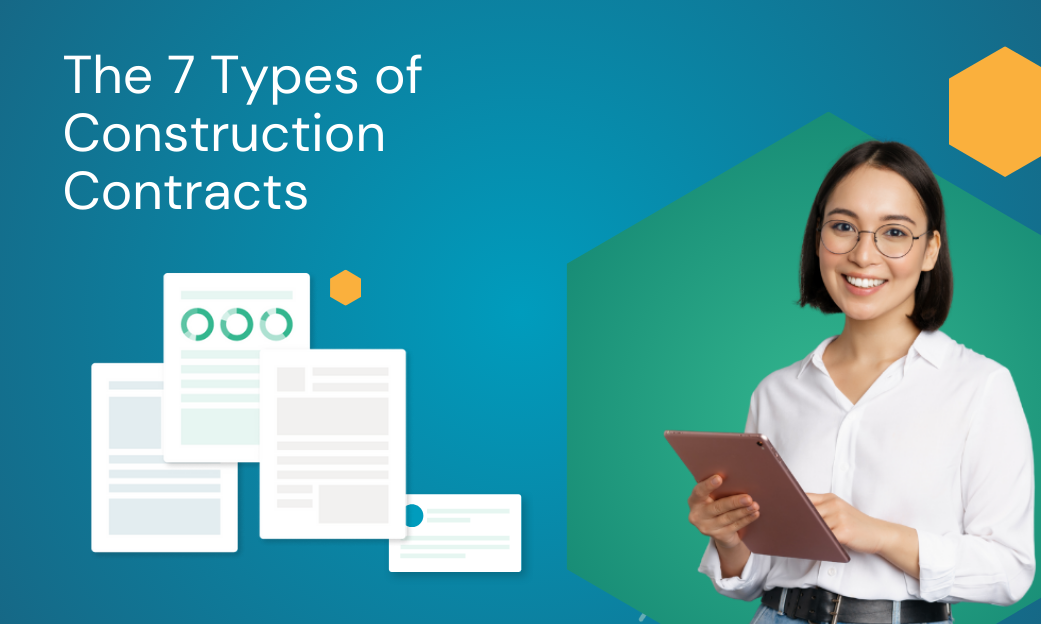We’re thrilled to announce a new feature for Docubee workflows: integrated payment collection. This highly requested feature allows you to embed payment options directly into your workflows. By integrating popular payment gateways, Docubee helps you streamline your business processes, improve customer experience, and close deals faster.
This feature supports payments through widely used online payment gateways, including:
- Stripe
- PayPal
- Apple Pay
- Google Pay
- Amazon Pay
- Alipay
- CashApp Pay
- Link
- WeChat Pay
Continue reading for more info on how payment collection works in Docubee and how it can help you close deals faster.
What Is Integrated Payment Collection?
Integrated payment collection enables users to accept payments online by connecting to external payment providers, all within the Docubee platform. This functionality can be embedded right into your workflows.
Let’s say you’re using Docubee to send customer contracts for legal services. This feature allows you to create your contract, collaborate and add edits with your client, collect legally binding eSignatures, and then collect payment for the services–all within one workflow.
This approach creates a unified experience for your clients while minimizing the headaches of managing disparate payment platforms.

How Does Integrated Payment Collection Benefit Your Business?
A unified payment management system enhances customer experience while reducing the risks, time wasted, and security concerns of managing separate payment systems. Notably, collecting payments as part of your workflow removes purchase barriers, making it easier than ever for customers to complete transactions.
Yes, Docubee’s Payment Collection is Secure and Compliant
We understand that data integrity is a top concern for you and your customers. At Docubee, we prioritize the security of your payments. Our integrated payment gateways use advanced security measures like encryption and tokenization to protect your data.
Both Docubee and its payment providers are PCI compliant, ensuring your customers’ payment information is safeguarded throughout the entire transaction.
How Does Payment Collection Work in Docubee?
Docubee allows you to add and manage payment providers for a seamless payment collection experience. Setting up your preferred providers within your workspace is simple:
How to Set Up Payment Collection
Getting started with payment collection in Docubee is straightforward. Here’s how to get started:
- Log in to Docubee and head over to your organization’s settings.
- Under Settings, choose the workspace where you’d like to enable payments.
- Under Manage Integrations, you’ll find the Payment Providers tab, where you can connect to your chosen payment provider.
- Enter your Connection Name, Publishable Key, and Secret Key (you’ll find these in your payment provider’s account), and hit Create Integration.
And that’s it! You’ll be ready to start collecting payments directly within your workflows. For more information, access our detailed step-by-step guide on collecting payments with Docubee.
Once configured, check out this article on adding integrated payment collections to workflows to streamline your payment processes.
Get Started with Payments Collection Today
Your contracts matter–and so does getting paid. With Docubee’s new payment collection feature, you can streamline your workflows, improve customer satisfaction, and receive payments faster—all within a single platform.
Current Docubee users: Need help configuring your payment collection? Contact your account manager or email us at support@docubee.com.
Not a customer yet? Schedule a demo to see how streamlined payment collections can work for your business.