If you want fast and steady growth, you must work on your business, not in your business. Yet, most business owners and operators get sucked into mundane administrative duties that eat away their time.
It’s true for people across all industries, especially the legal field. One report shows workers waste 40% of their day on manual digital admin processes. And over 75% waste time on tasks that can be easily automated.
Sound familiar?
If so, then it’s time to learn about business mapping and how it can help you switch from manual to automated processes.
What is Business Mapping?
Business mapping is the process of identifying the workflow for a specific task in an organization. It shows what happens from start to finish, who’s involved, and what’s required to complete the activity.
For example, process mapping can help accounting departments identify and document how they process payroll, while an HR department may use it to identify how they hire candidates.
Mapping out the payroll process may look something like this:
- Receive employee timesheets
- Validate timecards
- Calculate hours worked
- Record compensable hours
- Calculate payroll taxes
- Enter data into payroll system
- Make payment to employee
Then you’d identify who’s responsible for each step. In this case, it’d be team managers and the human resources department. You can even go as far as building visual charts to see business workflows easier:
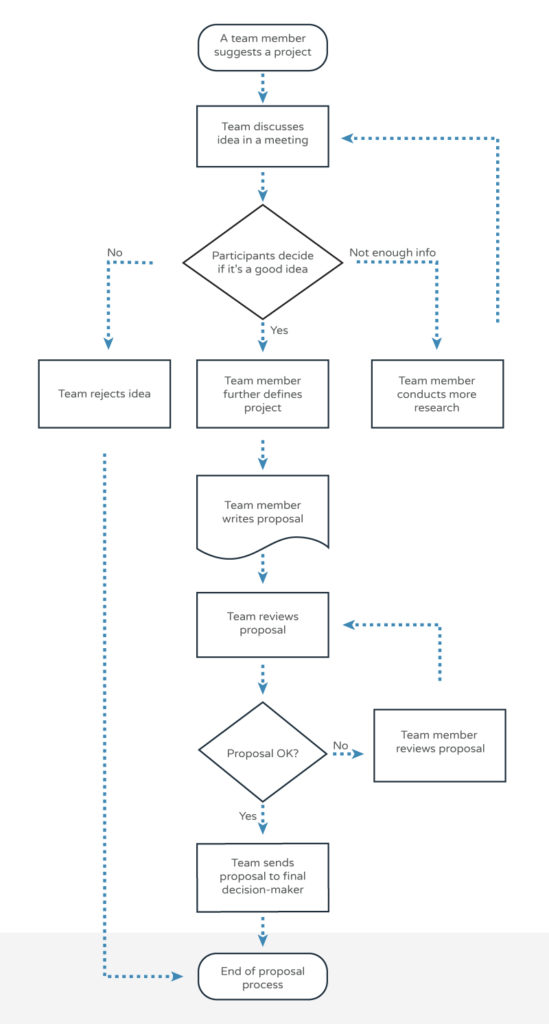
Knowing the workflow of tasks allows you to identify where you can streamline or automate processes. Business mapping can identify complexities, redundancies, inefficiencies, and risks in your existing processes.
How Can Business Mapping Help with Automation?
After mapping out each business process, it’s easy to see which areas you can automate. To remove manual processes, you must:
- Find existing tools that reduce the administrative burden (e.g., eSignature tools and payroll platforms).
- Create templates to reduce manual data entry between systems (e.g., using Zapier to push data between platforms).
- Implement scripts that automate processes (e.g., automated payroll calculations).
- Use integrations to coordinate different systems (e.g., an eSignature tool integrated into your business software).
- Identify areas that AI can handle and automate where possible (e.g., chatbots).
For example, you can automate areas where there are frequent tasks or repeated actions, such as payroll, project management, and loan application processing. Various tools exist that empower you to automate tasks like tracking employee hours and payments, requesting documents, eSigning paperwork, and submitting records for review.
Steps for Planning Business Workflow Automation
Automated workflows maximize everyone’s time and efficiency. But how should you go about it? Just follow these steps:
- Analyze the current business processes to identify areas for improvement.
- Determine the areas in which automation could be beneficial.
- Consider the impacts that automation could have on business stakeholders and ensure they’re on board with the project.
- Create a detailed plan outlining the automation goals and objectives it will achieve and who’s responsible for each step.
- Develop a timeline and budget for the automation project.
- Implement the automation project using a tool that’s secure and maintains compliance, then monitor the automation’s performance.
- Measure the performance of the automation and make adjustments in your workflow as needed.
Business Process Mapping Tips
As you go through the steps described above, here are a few key words of advice that can help you create an efficient workflow:
- Define the scope ahead of time so you don’t add on extra things or go beyond what the process entails
- Look at the purpose of the process itself—the big picture
- Make sure you get feedback from everyone involved
- Design processes to be customer-centric when possible and applicable
- Don’t fix your processes until you fully mapped them out so that you can make informed changes
- Keep it as simple as possible—the point is to reduce complexity and make it so that anyone can follow the process map
How Docubee’s Bird’s-Eye View Can Simplify Your Workflows
Creating automated business processes doesn’t have to be technical or complicated. Platforms like Docubee simplify workflows by providing ready-made templates you can tweak or build from scratch.
Then there’s the visibility you get of each workflow you create.Our dashboard allows you and other team members to monitor workflows from start to finish. Know exactly who’s viewed and signed a document, or is creating a roadblock.
Docubee even sends automated notifications and reminders to ensure processes remain fluid. You can build your workflow from scratch without coding knowledge—just go into your dashboard and add documents and custom forms, set up notifications, and more.
Then if you have internal platforms you want to keep in your workflow, you can connect them with Docubee. We even integrate with dozens of 3rd-party apps.
If you’re looking for a user-friendly way to create, manage, and automate your workflows, then schedule a demo with Docubee today.











