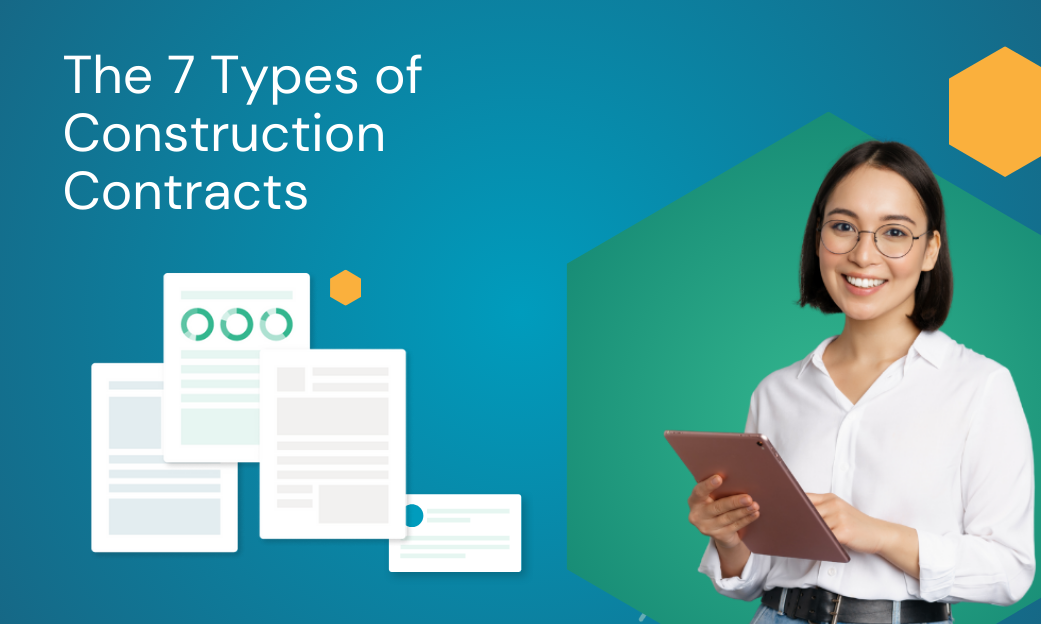A piece of paper just cost you $50,000.
Not the paper itself—the construction change order that got buried in emails, missed the approval deadline, and forced your team to redo three weeks of work.
Construction change orders make or break project margins. They convert client requests into billable work—or sink profits when they slip through the cracks. The best contractors don’t just handle changes well; they turn modifications into opportunities. The rest watch their margins vanish with each missed approval.
Your change order process determines which side of that equation you land on.
Want to learn how to write change orders that protect your profits? First, let’s understand what a change order in construction means.
What is a Construction Change Order?
Let’s start with a clear change order definition: A change order construction document turns contract modifications into billable work. It’s the legal paperwork that updates your original agreement when project specs change, site conditions surprise you, or clients request upgrades. Every adjustment—whether it adds $500 or $50,000 to the project—needs this documentation to protect both builders and owners.
When your client switches from vinyl to marble flooring mid-project, you need more than a handshake agreement. You need detailed specs, adjusted timelines, and signatures that turn that flooring upgrade into guaranteed payment.
A properly executed construction change order form includes:
- Precise details of what’s changing (and what isn’t)
- Dollar figures for materials, labor, and overhead
- Updated completion dates for affected work
- Signatures from owners, contractors, and architects
Think of change orders as contract amendments with teeth. They prevent “he said, she said” disputes by putting every project modification in black and white. With proper contract management, you’ll never wonder who approved what or how much they agreed to pay.
Every construction project faces changes. The difference between staying profitable and losing money is how effectively you document and manage those changes through formal change orders.
Common Causes of Construction Change Orders
Change orders hit your project from four directions. Each type demands different pricing strategies, documentation requirements, and timeline adjustments. Here’s what triggers them and how to handle the ripple effects.
1. Design Changes
Design changes spawn the most expensive change orders because they affect multiple building systems at once. Consider a standard window-to-glass wall upgrade. The window package costs $20,000, but here’s what that “simple” change really demands:
- Structural: Added steel reinforcement ($15,000)
- HVAC: Modified ductwork and loads ($8,000)
- Waterproofing: Enhanced details ($4,000)
- Electrical: Relocated systems ($2,000)
These changes emerge from various sources. Architects spot ways to improve functionality during construction. Engineers find more efficient solutions as systems come together. Clients see mock-ups and request adjustments. Supply chain issues force material substitutions that trigger redesigns.
The key to pricing design changes? Track every affected system. That window upgrade above jumped from $20,000 to $29,000 because someone caught the HVAC implications early. Miss these connections, and you’ll eat the difference later.
2. Scope Modifications
Scope changes look straightforward—add this, remove that—but pack expensive surprises in coordination and scheduling. Adding a $50,000 security system to a warehouse mid-construction triggers a cascade of costs: $5,000 in overtime for emergency electrical work, two weeks of schedule delays while vendors design the system, and countless hours reworking trade sequences.
Removing work proves even trickier. When an owner cuts that $200,000 third-floor office buildout, they expect $200,000 in savings. Your change order needs to capture:
- Already-completed design work
- Materials ordered or delivered
- Subcontracts requiring adjustment
- Schedule impacts across other trades
The profit killer? Owners who assume subtracted work equals subtracted costs. Your change order must document every sunk cost and schedule impact, or you’ll pay for someone else’s savings.
3. Unforeseen Conditions
Site surprises stop work cold and demand immediate action. Hit an unmarked utility line during excavation? You’re looking at $5,000 for emergency shutdown, $25,000 for relocation, and $15,000 in idle equipment costs while you wait. Find contaminated soil? Add $3,000 for testing, $75,000 for proper disposal, and $30,000 in extended general conditions during the three-week delay.
Every unforeseen condition change order needs three clear sections:
- Emergency response: Immediate costs to prevent further damage
- Permanent solution: Long-term fixes and required modifications
- Impact costs: Equipment standby, crew time, schedule delays
Your contract should define “unforeseen” conditions explicitly and specify markup percentages for emergency work. Don’t wait for a crisis to negotiate these terms—by then, you’ve lost all leverage.
4. Regulatory Compliance
Code compliance changes deliver the hardest hits because inspectors hold veto power over your project. When a hospital ventilation inspection demanded 12 air changes per hour instead of the designed 6, the resulting change order topped $220,000—$180,000 for upgraded equipment and $40,000 for structural reinforcement to support it. The six-week equipment delay rippled through the entire schedule.
These changes demand a four-part response:
- Immediate written interpretations from authorities
- Multiple compliance options with costs
- Detailed schedule impact analysis
- Documentation of all inspector communications
Smart contractors prevent these surprises with pre-construction code review meetings, written interpretation requests, and regular inspector updates during design. Always budget contingency funds specifically for code changes—they’re not negotiable once flagged.
The Change Order Process
A $50,000 change order just landed on your desk. Approval deadline? Tomorrow. But rushing signatures without proper review turns profitable changes into expensive mistakes. Here’s how to process change orders that protect your profits.
Request Submission
Writing a change order demands more than listing new costs. Your submission needs to tell a complete story. Start with an executive summary that shows what changed and why. Define the gap between original and modified scope. State total cost impacts in clear numbers, schedule effects in calendar days, and required decision dates up front.
Back up your numbers with material quotes, subcontractor breakdowns, and equipment rates. For unforeseen conditions, include site photos that prove your case. The key? Make approval easy by answering questions before they’re asked. When that ventilation upgrade needed fast approval, we included inspector correspondence, equipment specs, and structural calculations. The owner signed within hours because they had everything needed to make a decision.
Review and Evaluation
Good change order evaluation combines technical feasibility, schedule impact, and cost accuracy. Your project manager checks if you can build it. Your superintendent confirms how it affects other trades. Your estimator verifies you’ve captured all costs.
Look beyond the obvious numbers. A $30,000 mechanical change might trigger $5,000 in fire rating requirements, $8,000 in overtime to maintain schedule, and $3,000 in temporary protection. Missing these secondary costs turns profitable changes into money-losing headaches. Pull in your field superintendent and affected trade contractors early—they spot problems paper pushers miss.
Approval or Rejection
Change orders rarely get simple yes/no answers. Full approval means green light with original pricing—get signatures immediately and distribute copies. Partial approval requires splitting the change order—execute approved portions while negotiating the rest. Counter proposals need clear documentation before running new numbers.
Even rejections need proper handling. Record the decision date and reasoning. You might need this documentation later if the rejected change affects other work. Most importantly? Nothing proceeds without signatures, even if the owner says “go ahead.” Verbal approvals are worth exactly what you paid for them—nothing.
What Should Be Included in a Construction Change Order?
A legally binding change order needs more than just prices and signatures. Missing details in your contract agreement can void the entire document. Here’s what makes a change order hold up when projects—and profits—are on the line.
Project and Contact Information
Start with the basics: project name, location, contract number, and date. But don’t stop there. Include key personnel who actually make decisions: the owner’s representative who can sign off on costs, the architect who approves technical changes, and your team member who handles pricing questions. Wrong contacts mean delayed approvals and missed deadlines.
Dates and Detailed Scope of the Change
Your scope narrative needs military precision. “Add three windows” won’t cut it. Specify window types, locations, dimensions, and installation requirements. Reference relevant drawings and specifications by exact number and revision date. Most importantly, state what’s not included—like interior finishes or electrical modifications. These exclusions prevent scope creep later.
Updated Schedule and Cost Breakdown
Time equals money in change orders. Detail both direct schedule impacts (three days for window installation) and indirect effects (two-day delay for drywall work). Break down costs into clear categories: materials ($15,000), labor ($8,000), equipment ($2,000), and markup (15% per contract terms). This transparency prevents payment disputes and speeds up approvals.
Updated Contract Value
Every change order affects your bottom line. Show the math clearly:
- Original contract sum: $1,000,000
- Previous change orders: $50,000
- This change order: +$25,000
- New contract total: $1,075,000
Modern construction contracts require this running total to track budget impacts and prevent payment confusion. Include both the individual change amount and updated project total on every change order form.
Change Order Construction Example
Here’s a change order construction example to illustrate proper documentation: When a hospital project required upgrading its ventilation system mid-construction, the change order included:
- Project: Memorial Hospital Expansion
- Location: 123 Healthcare Drive
- Contract: HC-2025-001
- Key Contacts:
- Owner Rep: Sarah Chen (approval authority up to $100,000)
- Lead Architect: Michael Rodriguez (technical approval)
- Project Manager: James Wilson (cost verification)
- MEP Engineer: Lisa Thompson (system specifications)
This level of detail ensured the right people reviewed and approved changes quickly.
Construction Change Order Best Practices
Managing construction change orders effectively demands three things: standardized processes, clear communication, and swift approvals. Here’s how top contractors handle changes without derailing projects.
Standardizing Documentation
Templates save more than time—they prevent expensive mistakes. Start with a proven construction change order form template that captures every critical detail: scope descriptions, cost breakdowns, schedule impacts, and required signatures. Include standard markup calculations and common change categories to speed up processing. These sample change order construction documents ensure consistency across your projects.
Change order construction requirements vary by project type, but standardized templates help maintain compliance while speeding up processing.
Your templates should also force clarity. Replace vague phrases like “modify as needed” with specific requirements like “extend foundation 8 feet east per drawing A2.1.” Better documentation now prevents payment disputes later.
Timely Communication and Coordination
Change orders die in email chains. When an owner requests modifications, gather your key players immediately—project manager, superintendent, affected subcontractors. A 30-minute coordination meeting beats three weeks of confused emails.
Document every change-related conversation within 24 hours. That quick hallway chat about adding windows? Send a follow-up email confirming what was discussed. Copy stakeholders who need to know. These paper trails prevent “he said, she said” disputes that eat profits.
Streamlining Review and Approvals
Speed up approvals without sacrificing accuracy. Break large change orders into smaller, logical packages that decision-makers can digest quickly. A $500,000 mechanical upgrade might split into:
- Equipment procurement ($300,000)
- Installation labor ($150,000)
- Control systems ($50,000)
Set hard deadlines for each review stage. Skip “ASAP” and state “Decision required by June 15 to maintain schedule.” Include specific costs of delayed decisions—like $2,500 daily for idle equipment and crews.
Train your team to spot red flags during reviews:
- Scope descriptions missing measurable details
- Unit prices that don’t match contract terms
- Schedule impacts that ignore dependent tasks
- Markup calculations that conflict with agreements
Remember: Fast approvals come from clear documentation. When reviewers understand exactly what they’re approving and why, decisions happen faster.
Keep Your Change Orders Organized with Docubee
Paper-based change orders cost more than just time. Every manual process adds another chance for expensive mistakes—missing signatures, lost documentation, delayed approvals, and disputed changes.
Docubee turns messy change order processes into profit-protecting workflows. Our platform automatically routes changes to the right approvers, tracks every document version, and maintains detailed audit trails. No more hunting through email chains or wondering who has the latest revision.
Top contractors use Docubee to:
- Process changes in hours instead of weeks
- Prevent costly documentation gaps
- Maintain clear approval histories
- Access change orders from any device
Ready to stop losing money to manual change order processes? Request a demo today!