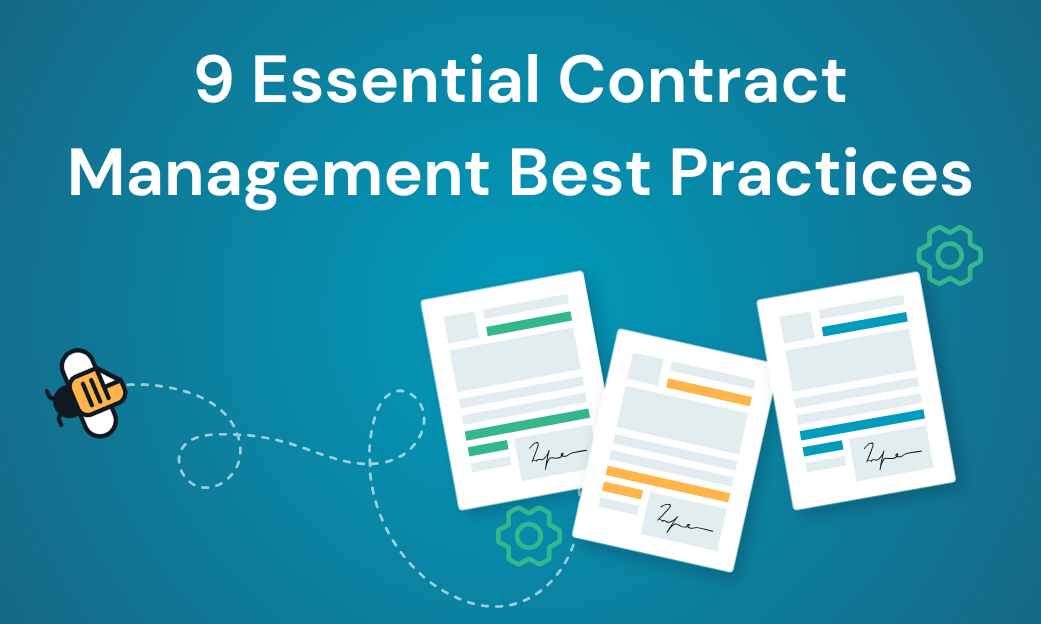In the digital age, it’s a standard legal practice to sign documents over the web.
Offer letters, contracts, purchase orders, real estate documentation, patient intake forms, and other paperwork can be signed from practically anywhere, at any time.
It’s all thanks to the electronic signature (eSignature)—a method of signing digital documents on a touchscreen-enabled device by typing in your name or scribbling your normal signature with your finger or stylus. But is an eSignature legally binding? And can it hold up in a court of law?
This guide covers the legality of eSignatures, which documents you can e-sign, and the features you need to ensure compliance.
Are eSignatures Legally Binding?

As more people, organizations, and governments trade over the web and go paperless, eSignatures are increasingly becoming the new norm for legal documents and agreements, and are a common way to authenticate documents. eSignatures constitute data in electronic form associated with or attached to the communication of information and for identifying signatories.
eSignatures differ from digital signatures—because they encompass a broad category of methods for signing documents electronically, while digital signatures are a specific technology implementation of eSignatures.
Both signature solutions let you sign documents and authenticate the signatories, but they differ based on their:
- Purpose
- Geographical use
- Technical implementation
- Cultural and legal acceptance
An eSignature indicates that the signer automatically agrees with the information in the document. That’s why lawyers assume responsibility for clarifying the specifics of legislative regulation of digital signatures before concluding an electronic contract with a natural or legal person located elsewhere.
Many countries enforce laws legalizing eSignatures allowing people to sign legal paperwork digitally, even if the signatories are at different ends of the world.
While eSignature laws and regulations vary from country to country, the requirements for it to be considered legally binding are similar. In 2001, the UNCITRAL Model Law on Electronic Signatures (MLES) was adopted to enable and facilitate the use of eSignatures.
To-date, 70 member nations have adopted the model law and used it as a harmonized and fair legal framework to address the legislative treatment of eSignatures. The MLES also guarantees the confidence that you can use certain digital signatures of documents in transactions with serious legal consequences.
In the United States—where the ESIGN (Federal) and UETA (State Law*) rules apply (except for Illinois, Washington, and New York, which don’t use UETA but have instituted similar laws)—eSignatures are equal to physical signatures, and have full legal force regardless of the document you’re signing.
Companies are obligated to sign agreements that indicate both parties agree to conducting their general documentation and business electronically, through various capture methods, such as:
- Typing your name or PIN into an electronic form
- Signing with your finger on mobile devices
- Clicking “I Agree” on a website
- Using eSignature solutions like Docubee
In the United Kingdom, eSignatures are also legally binding, meaning a digitally signed document or certificate holds similar weight to a document signed by hand.Considering electronic document formats significantly save on time and costs, eSignatures are not only distributed, but encouraged by federal governments and states in many parts of the world.
And it’s easier to issue a personal signature with a hidden key than a hand-written signature, which could easily be forged.
Which Documents Can Be Authenticated Using eSignatures?
Unlike a handwritten signature, an eSignature is convenient, reduces paper waste, makes legal work faster, and is granted the same legal status as ink signatures. But they don’t work for certain types of physical documents or business settings.
If you’re using an online tool to append your eSignature, you can upload documents in various common formats, including Microsoft Word or PDF, from your device or file-sharing sites.
Some examples of personal and business documents or agreements you can e-sign include:
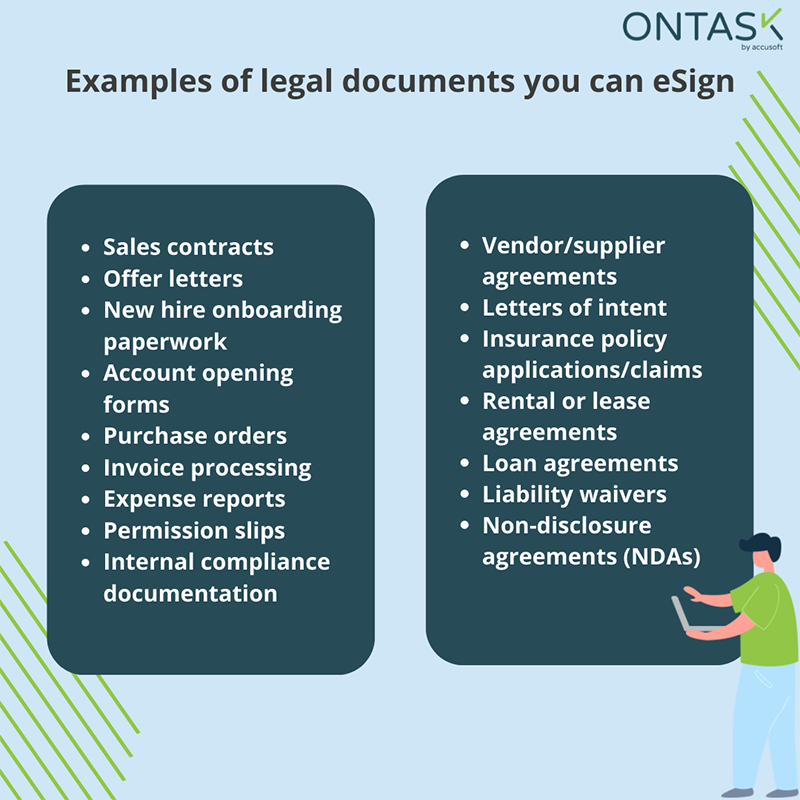
That said, not all types of documents are eligible for electronic signing. Sometimes, a wet signature will be required, such as when signing:
- Wills and testamentary trusts
- Court orders or other official court paperwork
- State statutes governing family law issues, such as divorce and adoption
- Notices of default, foreclosure, eviction, cancellation of utility services for primary residences
- Product recall notices (for risky goods)
- Documents required when transporting toxic substances or hazardous materials
Depending on your specific eSignature use case, you should always refer to the laws in your jurisdiction to confirm its legality.
How to Avoid Your eSignature Being Denied in Court

We’ve established that eSignatures are legal, but what factors make them legally enforceable? And how can you ensure your eSignature is compliant and won’t be denied in a court of law?
According to the Electronic Signatures in Global and National Commerce Act or E-Sign Act, electronic signature workflows must meet certain legally binding criteria to be considered:
- The signer must show a clear intent to sign an agreement electronically.
- Both signing parties must agree to conduct business electronically to demonstrate implied or express consent.
- An opt-out clause should be provided for the signers along with paper backups in case someone prefers to use a manual signature.
- Parties must use legal technology or a system that can keep records reflecting the process of creating the signature, and maintain a digital audit trail to associate signatures with email addresses, IP addresses, and timestamps, among other unique signifiers.
- Signed copies of the document or agreement must be sent to all signers. Automated electronic signature tools make this easier.
- eSignature records should accurately reflect the agreement and be retained to be reproduced when required.
- Signatures must be securely attached to the agreement or document and protected by storing them in encrypted environments. They shouldn’t be stored separately or sent to anyone other than the involved parties.
Benefits of eSignatures for Lawyers
Whether you’re handling contractual agreements, invoices, or other legal documents, eSignatures provide a slew of benefits to law firms despite the bureaucratic nature of the legal industry.
Specifically, eSignatures can help you:
- Streamline legal processes: Regardless of geographical location, clients can be requested for signatures by attorneys, eliminating any internal process bottlenecks that may arise like meeting scheduling conflicts.
- Free attorneys to work on more critical tasks: With streamlined legal processes in place, lawyers can have more time to work on crucial business operations like billable work and maintaining client satisfaction.
- Onboard new clients faster: Attorneys can quickly establish their scope of work, hourly rates, and other fees with new clients and get immediate estimate sign-offs. This enhances the client experience and ensures faster onboarding because they’ll have signed off on the agreements and terms of service.
- Rely less on paper-based documents: With eSignatures, law firms depend on digital documents, which they can store and retrieve when needed. This ensures less reliance on paper-based files, better organizational document visibility, and quicker, more efficient access to documents.
- Get digital audit trails: Digital documents contain critical metadata such as the signers’ names, date and location of signing, and more. This data helps create a digital audit trail so you can optimize your law firm’s operations.
- Reduce costs: eSignatures help law firms save costs that would otherwise go towards producing, organizing, and storing paper documents. They also save on human capital, equipment, and material costs while reducing the possibility of human error during signing.
- Protect client data: As you receive signatures from clients, you also get sensitive customer information, which needs to be kept confidentially and securely. eSignatures ensure your clients’ data is protected, making it easier for your firm to comply with security and privacy laws, and regulatory authorities.
For example, Rosen Law—a divorce law firm that helps clients with child custody and support, finance distribution, and other daunting aspects of the divorce process streamlined their document processes so their clients can expedite important paperwork.
Legal forms like property division, child custody agreements, and related paperwork can be sent electronically, making it easier for clients to sign and firms to better organize and secure all essential documents.
Keep Legal Processes Moving
The legal sector can enjoy significant benefits using eSignatures. But not all electronic signature platforms provide all the security features you need to ensure compliance with regulatory authorities and privacy laws, among other legal requirements.
You need an eSignature solution that protects your confidential data and agreements, integrates with your existing systems, improves productivity, and delivers a superior signing experience for your clients, affordably.
Docubee offers all that and more, minus the hidden fees or surprise costs of other eSignature tools so you can get work done faster and easier. You also get unlimited legally binding eSignatures with audit trails, free automated workflows, free custom branding, zero minimum envelope requirement, and human support.
Reduce your eSign bill when you switch to Docubee—try it free today!